
A well-planned website is usually a better website! With that in mind, we always start a WordPress project by looking at what the website’s purpose is – and that in turn comes down to (a) who you want to look at the website (visitors), (b) how you’re going to get them to the site in the first place (traffic sources), and (c) what you want them to do once they land on your site (engagement).
Let’s look at each of these in turn.
Visitors
Who are your target visitors? Who’s most important to your business? Usually the high-level list is something like this (in descending order of priority):
- Customers
- Your internal team
- Industry peers
- Press & journalists
- General public
Once you’ve brainstormed that initial list, it can be really helpful to go through and break these groups down and understand them more. For example, customers probably breaks down into: existing customers, potential customers and maybe customer ‘introducers’ depending on your needs. We can help you to create personas for your critical visitors to help you visualise and understand your key visitor groups (usually we’d just do this with customers or your most important visitor types) so you can make decisions about the website with them in mind.
Personas are useful in considering the goals, desires, and limitations of brand buyers and users in order to help to guide decisions about a service, product or interaction space such as features, interactions, and visual design of a website.
Traffic Sources
How will those visitors find your website in the first place? Here’s a look at typical traffic sources for a website, in descending order of volume:
- SEO – people finding you organically through search engines for both branded and non-branded search terms
- Social media – sharing and social promotion of content by your online networks and peer groups – e.g. Twitter, Facebook & LinkedIn.
- Email marketing – the site must be able to act as the target for marketing campaigns in a way that will drive conversions
- Paid search – often the quickest way to get traffic to your site is to pay for it.
- Other online/offline marketing – this covers everything from paid web directory listings through to print ads in magazine, media ad space on radio or even TV slots.
- PR – what existing or new PR and industry connections can you leverage to promote the site?
- Direct – through some kind of personal contact: recommendation, interaction with you by phone/email
Of course, every site is different but at Angry Creative, we always build websites with these traffic sources in mind.
Engagement
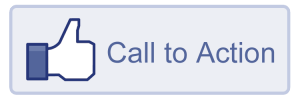
What do you want your site visitors to do once they visit your site? What would create business value for you? Here’s a look at typical ways that visitors will engage with a site (in decreasing order of importance):
- Make a purchase online
- Data capture through form submissions such as a contact form
- Off-site contact via email and phone using details given by the site
- Relationship creation, e.g.
- Subscribe to your site’s RSS feed
- Follow you on a social network
- Subscribe to your newsletter
- Add a comment to your site and perhaps subscribe to a comment thread (if that’s enabled on your site)
- Share your content online via a social network or bookmarking site, or even better, link to it from their own site
- Content interaction (read more content)
So, let’s have a closer look at a couple of these engagement ‘calls to action’.
Forms & Data Capture
Forms are usually one of the key desired outcomes for a user visiting your site as they are the most direct method of data capture or new customer acquisition. We recommend using Gravity Forms to power your site’s forms because it is powerful, easy-to-use and extendable. Gravity Forms plays ‘well with others’ – for example PayPal, mailing list providers like Mailchimp, ecommerce solutions like WooCommerce and far more. These integrations can streamline your business workflow and improve your customer-facing services.
Commenting
Allowing users to comment on your site is a powerful way to increase engagement, loyalty and to gain insight through direct communication with your audience. Commenting is usually enabled only for ‘news’ or ‘blog’ type content, rather than for static content. There are also a number of ways to extend commenting.
How will success be measured?
It is important when investing in a website to know what targets are sought to achieve, and to plan to be able to measure against those targets in order to understand the value returned on the investment. For example:
- What numbers do you want to put next to the engagement points detailed?
- How will those measurements be made?
- Who will review those measurements against target and be responsible for analysing ways to fix failures and extend successes?
It’s possible to create custom reporting for site events using Google Analytics or other services to help you gain insight into how your website’s working and how to improve it over time.
Summary
Understanding who you want to visit your website, how they’re going to get there and what you want them to do once they’re on your site is the foundation for all the other planning for your site. It should help you make decisions about your tone of voice, what you write about and how you structure your site.
If you’re reading this because you’re planning a new website with us, please make sure to let us know if there’s anything you’d like us to include specifically in your project proposal. If you’re not yet an Angry Creative customer but found this interesting, please do get in touch and let’s talk.
You may also be interested in these articles
Brexit for WooCommerce sellers
The impact of Brexit is huge. There are very many implications for those in e-commerce businesses…
Read more
Brexit for WooCommerce sellers
Cynefin: a valuable framework to classify, communicate and respond to tasks in digital projects
Cynefin. At Angry Creative we think it’s a vital part of digital projects. It helps us to underst…
Read more
Cynefin: a valuable framework to classify, communicate and respond to tasks in digital projects
Web fonts for WordPress
Fonts control how your text is displayed – how the letters actually look. web-safe fonts. W…
Read more
Web fonts for WordPress
Subscribe to our newsletter for tips, inspiration and insight about WordPress and WooCommerce and the digital world beyond.
Time to take the next step towards a more effective website?
Contact us, and we can talk more about how we can take your business to the next level together.