What is page speed?
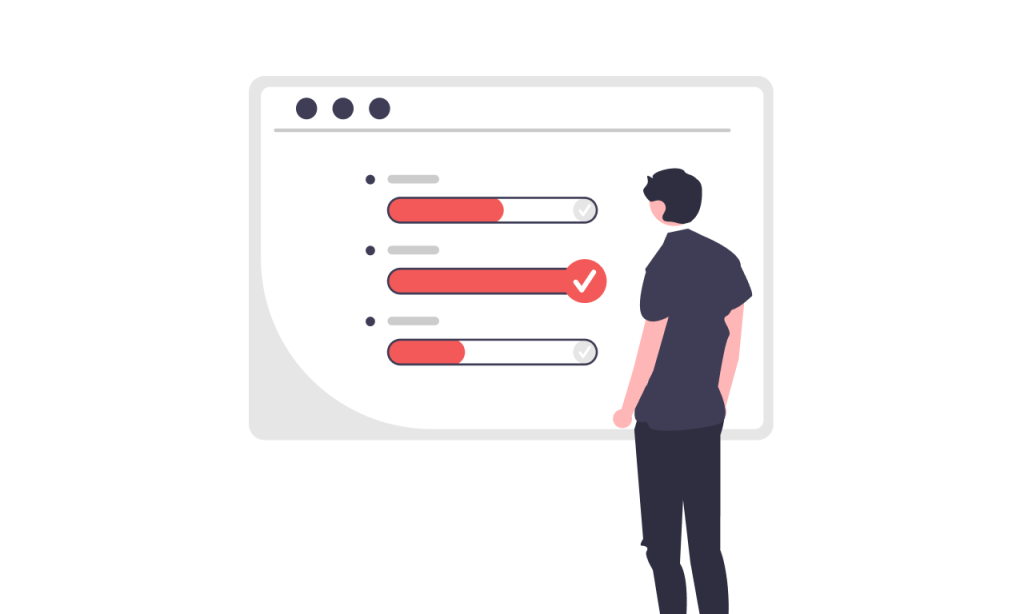
Did you know that a one-second delay in page speed can lead to significant drops in sales? In today’s digital world, where people’s attention spans are getting shorter and shorter, your website’s speed can make or break your business. This article will explore what page speed is, why it’s so important, and how optimizing it can benefit your e-commerce store.
Understanding page speed
Page speed refers to the time it takes for a webpage to load fully. It is a critical aspect of user experience, as faster-loading pages generally lead to higher user satisfaction, better engagement, and more conversions. Page speed can be measured in different ways, including:
- Load time: The total time it takes for a webpage to display all its content.
- Time to first byte (TTFB): The time taken by a browser to receive the first byte of data from the server.
- First contentful paint (FCP): When the first text or image is rendered on the screen.
- Core web vitals: Core Web Vitals are a set of user-focused metrics by Google. They include Largest Contentful Paint (LCP), which measures loading performance; First Input Delay (FID), which measures interactivity; and Cumulative Layout Shift (CLS), which measures visual stability. Enhancing these metrics can lead to a better user experience and improved search rankings.
Why is page speed important?
Page speed is more than just a technical metric, it’s a critical factor influencing your business performance. Here’s why:
- Improved user experience: Fast-loading pages improve the overall user experience, making it easier for customers to navigate and find what they need. A smooth, quick experience can increase the likelihood of a purchase.
- Higher conversion rates: Research shows a direct correlation between page speed and conversion rates. According to studies, a one-second delay in page load time can lead to a 7% reduction in conversions. For an e-commerce store, this is a significant loss in revenue.
- Better SEO rankings: Google considers page speed a ranking factor. Faster websites are more likely to rank higher in search engine results, making them more visible to potential customers.
- Reduced bounce rates: Slow pages frustrate users, leading them to leave the site before even seeing any of your products or content. This is especially crucial for e-commerce sites, where a high bounce rate can mean lost sales opportunities. With the increasing popularity of social media, people’s attention spans are shorter than ever. Meaning that fast page speed is a must in 2024 to keep your customers engaged.
Affecting factors
Several factors can impact page speed. But concentrating on these key areas will help you get started and begin optimizing your website:
- Server performance: The quality of your hosting service can significantly impact page speed. A robust server with high performance can handle more traffic and serve content faster.
- Browser caching: When a browser caches resources, it reduces the need to reload them every time a user visits a page. Properly configured browser caching can lead to faster subsequent visits.
- Minimizing HTTP requests: Each element on a webpage, including images, scripts, and stylesheets, requires an HTTP request. Minimizing these requests can help speed up the page load time.
- Content impact: Different types of content, especially large images, scripts, and CSS files, can slow down your page speed. For example, using tools like ImageOptim or TinyPNG to compress images can significantly reduce load times without compromising quality.
- Content delivery network (CDN): User location and connection type can greatly affect page load times. Implementing a Content delivery network (CDN) such as Cloudflare or Akamai helps deliver content faster by caching it on servers closer to the user.
Mobile page speed
Optimizing for mobile is critical as more users access websites via mobile devices. According to Google, 53% of mobile users abandon a site that takes longer than 3 seconds to load. Mobile users have different expectations and behaviors, typically seeking quick answers or fast shopping experiences. A slow website will disrupt this, leading them to move on to faster alternatives.
Ensure that your site is built with a responsive design that adjusts to different screen sizes, and remove any render-blocking resources like large JavaScript files that can slow down mobile load times.
How do you improve page speed?
Improving page speed is not just a technical task but a strategic move to improve your business performance. Here are some actionable steps to consider:
- Choose a reliable hosting provider: A good hosting provider can significantly improve server response times. For a WooCommerce site, selecting a host specialized in WordPress comes with additional benefits such as built-in caching, automatic updates, and integrated CDNs.
- Optimize images and media: Use image compression tools and choose appropriate formats to reduce file sizes. Slow loading can also help by loading images only when they are visible to the user.
- Enable browser caching: Configure your server to set appropriate caching headers.
- Minimize and combine files: Reducing the number of CSS and JavaScript files by combining them can decrease the number of HTTP requests. Minification removes unnecessary characters from these files, further improving speed.
- Implement a CDN: A CDN can significantly reduce latency by serving content from a location closer to the user. This is especially beneficial for international audiences.
- Asynchronous loading: Implement asynchronous loading for JavaScript files to allow the page to load other elements while the script loads in the background. Additionally, use browser hints like pre-connect and dns-prefetch to speed up resource loading.
- Real user monitoring (RUM): Real user monitoring tools, such as Google Analytics, offer insights into actual user experiences on your website. This data can help pinpoint performance bottlenecks specific to your audience, allowing for targeted optimizations.
- Automated testing: Regularly using automated tools like Google PageSpeed Insights and GTmetrix can help maintain optimal performance by providing detailed reports and suggestions for improvements. These tools help identify areas that need optimization and track performance over time.
For more technical details on how to optimize your page speed, check out our in-depth article on page speed optimization.
Optimize with Qala
Optimizing page speed is crucial for providing a good user experience. After thousands of development hours, we have developed a strong solution we call Qala. Qala provides a highly optimized WordPress and WooCommerce environment, designed to ensure fast loading times and reliable performance. With its strong infrastructure, Qala reduces server response times, streamlines content delivery, and minimizes downtime, all of which contribute to faster page speeds. Built-in features, such as efficient caching and content optimization tools, further improve site speed
For businesses aiming to maintain a high-performing website, Qala offers not only speed improvements but also the scalability needed to grow and adapt.
The importance of a fast-loading website
In conclusion, page speed is a vital part of a successful e-commerce strategy. Ensuring your company’s website is fast and responsive will lead to better user experiences, higher conversion rates, and improved SEO rankings. By focusing on key areas like server performance, image optimization, and leveraging a CDN, you can create a more efficient and profitable online presence.
If you’re interested in how Angry Creative can help you improve your website page speed and overall user experience, fill out the form below and get in touch!
You may also be interested in these articles
Brexit for WooCommerce sellers
The impact of Brexit is huge. There are very many implications for those in e-commerce businesses…
Read more
Brexit for WooCommerce sellers
Cynefin: a valuable framework to classify, communicate and respond to tasks in digital projects
Cynefin. At Angry Creative we think it’s a vital part of digital projects. It helps us to underst…
Read more
Cynefin: a valuable framework to classify, communicate and respond to tasks in digital projects
Web fonts for WordPress
Fonts control how your text is displayed – how the letters actually look. web-safe fonts. W…
Read more
Web fonts for WordPress
Subscribe to our newsletter for tips, inspiration and insight about WordPress and WooCommerce and the digital world beyond.
Time to take the next step towards a more effective website?
Contact us, and we can talk more about how we can take your business to the next level together.