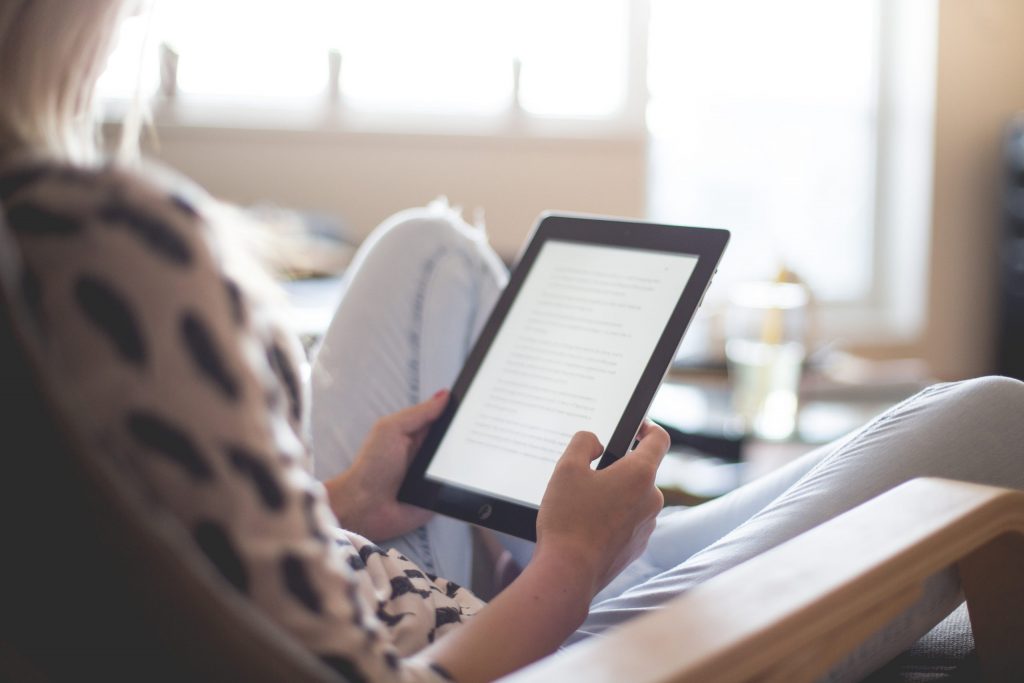
Blog post engagement increases the reach of your posts across the web, widening your audience. If a web visitor shares your blog post on any of the social media networks, that post (and therefore, your company) is broadcast to all of their followers, friends or connections. The more your content is shared, the more people will hear about your organisation. But engagement doesn’t just help you to get your business in front of a new audience.
Encouraging your blog readers to engage with your professional blog posts through comments and follow up replies via social media or email allows you to hear fellow experts opinions on the matter and opens your mind to a new perspective. Engagement from non-expert visitors on the topic may raise questions that can help you to improve your content, making your posts more accessible and understandable to everyone. Again, this also allows you to reach a wider audience and keeps them engaged with your content, hopefully encouraging them to come back for more again and again.
How to find the engagement rate of your blog posts
You’ll need to find the engagement rate of your current blog posts before you can start to improve them. This metric can be measured using both on-page and off-page statistics.
Tracking your on-the-page engagement rate
On Google Analytics
Finding the engagement rate of your blog posts on your website isn’t obvious as Google Analytics doesn’t provide a statistic for this. Instead, you have a few options to gauge the engagement of your posts. Depending on how your URL structure is set up you can find the following in Behaviour > Site Content > All pages or Behaviour > Site Content > Content Drilldown > /blog/:
- See how long your visitors are spending on your blog posts. This is the Avg.Time on Page metric. The average reading rate is between 200 to 250 words per minute, so if your article is 1,000 words long, you should be looking for a statistic of around 5 minutes.
- View the bounce rate. This just tells you what percentage of your readers only view that one page they land on. The lower the score the more likely your visitors have decided to view more pages of your website. Although this isn’t an accurate description of how engaged your visitors are with your blog posts, it does demonstrate if your readers are intrigued to learn more about your organisation.
Tracking your comments
If you have a comment plugin installed on your website, you can view how many comments your blog posts have in the WordPress CMS. We use the built-in WordPress comment system, and you can view the number of comments a post has by going to Comments in the sidebar of the CMS, and viewing the blog post title in the In Response To column. Here you will see a title of a blog post, with the total number of comments in the speech bubble. The number of pending comments appears in a little red dot on the speech bubble.
Tracking your off-the-page engagement rate
View your engagement rate on social media
If you have social share buttons within your blog posts with a share counter, this will be easy for you as this information is easily accessible. If not, you can find out how many social shares your blog post has achieved on tools such as SharedCount or Topsy. However, these social tracking tools are not always accurate as we have noticed if you use a link shortening tool such as bit.ly when you share your blog post, it doesn’t count them as a social share.
How to increase your professional blog post engagement rate
Add calls to action
Adding calls to action to your blog posts will increase the engagement rate within your website.
- Use big, bold buttons. These are ideal for driving clicks to the pages you want your visitors to visit, such as a contact or product page. Make this button in a noticeable colour, preferably your brand colours or a complimentary colour that you only use for highlighting content. This will help drive clicks.
- Enable blog comments. First check you have comments enabled on your blog. You can check this by going to the WordPress dashboard > Settings > Discussions. Make sure you have Allow people to post comments on new articles checked. If you don’t know what comments plugin to use, we recommend JetPack comments or DISQUS.
- Encourage blog comments. Ask your readers an open-ended question at the end of every blog post, such as: What is your favourite comments plugin? Let me know in the comments.
- Add a sign up to your newsletter form. This should feature either in the sidebar, at the bottom of the post (like we do) or in the footer. If writing long posts that will get a lot of comments, there is nothing wrong with doing all three as users are unlikely to see all three signup forms at the same time. You could also embed a contact form into your blog post to drive conversions, or if you’re an eCommerce business, include add to cart buttons to products featured in your posts.
- Include social share buttons. Social share buttons encourage your visitors to share your posts, which helps your blog posts reach more people. We recommend making the social share buttons obvious in your blog post layout, and placing them at the top below your blog title, and in the post footer next to the comments. Use large social share buttons that use the recognisable logos of the social media platforms. There are plenty of WordPress plugins that add social share buttons to your posts, or we can implement engaging social share buttons for you.
- Include a related blog post widget. These present other, similar posts from your blog to your readers, keeping engaged visitors on your website for longer.
- Include post author bios. Author bios elaborate on the author’s knowledge and experience in the field. If you include a link to view all posts by this author, you encourage your visitors to read more posts.
Share your professional blog posts
Share your blog posts through the following methods to increase the page or post reach.
- Send personal emails. Send a personal email to your contacts sharing your professional blog post and asking for opinions on the topic. Suggest they respond to you either by leaving a comment on your blog post online, or by replying to your email.
- Mention your blog posts in your newsletters. You could include your most recent blog posts in your company newsletter in the following ways:
- As a brief mention within the newsletter
- With it’s own section within your newsletter
- Or in the footer as a highlighted mention
These will all remind your subscribers that you’re experts in the industry, with extensive knowledge and experience.
- Send every blog post by email using RSS feeds. Use your RSS feed to update your readers on your most recent posts. Ask your readers to sign up to receive your blog posts by email through a subscribe form, link this to your email marketing service and set up an automated RSS feed newsletter (our current favourite setup uses Gravity Forms to send sign ups to Mailchimp lists). Including share buttons within the RSS feed newsletter will further boost the reach of your posts.
We recommending sharing your blog post via your Twitter accounts. Encourage other members of your team to share the blog post on Twitter also, either by retweeting the tweet or sending out their own. You can also tweet friends you know in the industry asking their view on things, but be wary not to spam them.
Feel free to share the same blog post multiple times on Twitter over a number of weeks. Just make sure the message changes. With social media, not everyone sees what you do all of the time, so you can get away with sharing the same blog post a day, a week, and a month after the blog post goes live.
If your sector is B2B (business to business), you should share your blog posts on your LinkedIn company page, and also via your personal profiles. Again, encourage your team to share the post. The more people within your company you can get to share your posts, the more likely others will also share it. You can also increase engagement in your professional blog posts by joining industry groups on LinkedIn and sharing links to your content, but be sure not to spam the forums!
Sharing your professional blog posts on Facebook are only appropriate for B2C (business to consumer) businesses as Facebook users tend to ignore corporate and industry news, unless it is a huge accomplishment and is more focused on the individuals involved.
Looking to ensure your WordPress website remains effective and up-to-date in the long run? Check out our guide on How to Future-Proof Your WordPress Website for tips on maintaining scalability, security, and functionality as your site grows.
We hope you’ve found this article useful! Get in touch if you’re looking to improve your online presence with a new fully-integrated, responsive WordPress website!
You may also be interested in these articles
Brexit for WooCommerce sellers
The impact of Brexit is huge. There are very many implications for those in e-commerce businesses…
Read more
Brexit for WooCommerce sellers
Cynefin: a valuable framework to classify, communicate and respond to tasks in digital projects
Cynefin. At Angry Creative we think it’s a vital part of digital projects. It helps us to underst…
Read more
Cynefin: a valuable framework to classify, communicate and respond to tasks in digital projects
Web fonts for WordPress
Fonts control how your text is displayed – how the letters actually look. web-safe fonts. W…
Read more
Web fonts for WordPress
Subscribe to our newsletter for tips, inspiration and insight about WordPress and WooCommerce and the digital world beyond.
Time to take the next step towards a more effective website?
Contact us, and we can talk more about how we can take your business to the next level together.