
HubSpot is considered one of the major marketing automation platforms. Here we look at what it is, and how easy it is to integrate it with WordPress.
What is HubSpot?
HubSpot’s Marketing Hub is a marketing automation platform that is based on an inbound marketing approach. Aimed less at the enterprise level of the market and more at a lower scale, it is perfect for companies with fewer than 1,000 employees or those turning over less than £100m.
As you would expect with the focus on inbound marketing, HubSpot has robust functionality for CRM and content management. The platform integrates with the major CRM packages, but HubSpot has its own CRM application too. Therefore, the two HubSpot platforms – CRM and marketing automation – work seamlessly together.
Content management functionality allows brands to create website pages, blog posts, forms, landing pages and email templates – all using “drag and drop” technology.
HubSpot also gives the user suggestions for SEO and enables content sharing via social media. Landing pages can be enhanced with the incorporation of calls to action, and based on visitor location, traffic source, device and persona intelligence, personalisation can be utilised to further improve the user experience.
There are lead management tools that help to generate, nurture, score, segment and track inbound leads. And with analytics data, companies can measure and analyse both traffic and interactions, meaning they can make informed marketing decisions.
HubSpot Marketing Hub has free and low-cost price plans for solopreneurs and micro businesses. But for larger businesses, the pricing ranges from £650 per month with 2,000 contacts to £4,000 a month for half a million contacts. This excludes the additional one-off costs to get set up.
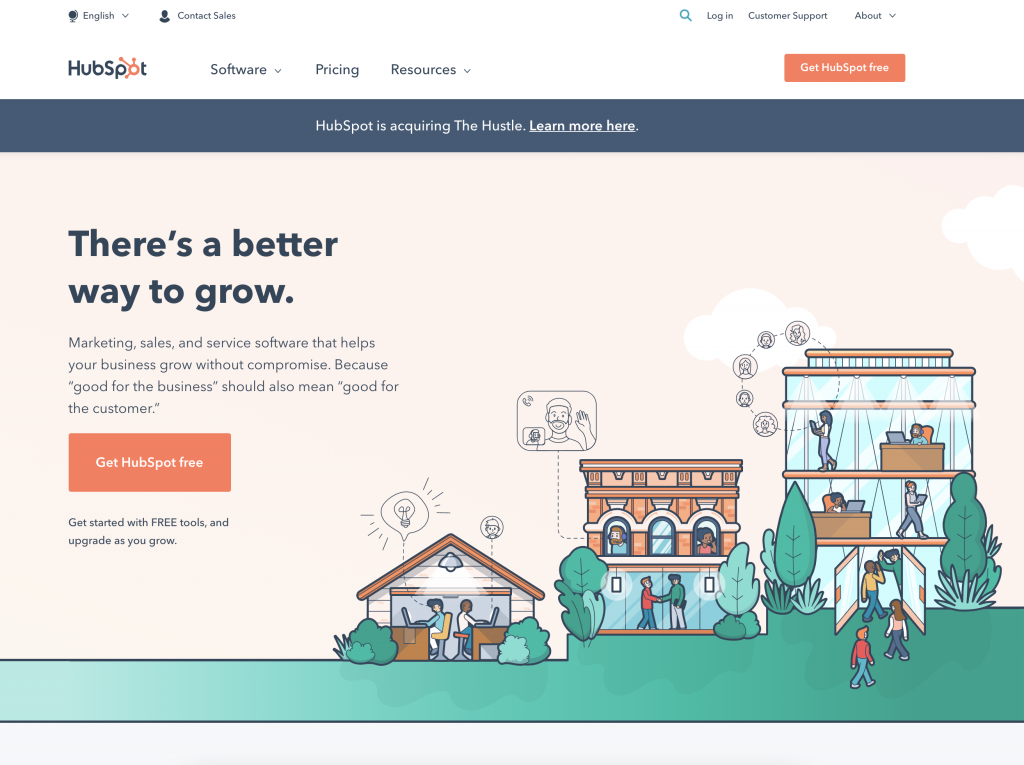
How easy is it to integrate HubSpot with WordPress?
When it comes to integrating HubSpot with WordPress, a tracking code needs to be added to each page. This can be done manually, but the easiest way to do it is to use the official plugin from HubSpot. It is a free plugin and is applied to your WordPress installation in the same way as any other plugin.
After installing and activating the plugin, log into your HubSpot account on the plugins settings page (you must be a Super Admin in HubSpot to be able to connect the site with HubSpot), your website can then be tracked within the HubSpot analytics system.
What functionality does a HubSpot/WordPress integration bring?
With the plugin installed, the integration allows WordPress users to embed forms and CTAs directly into both WordPress pages and posts. These are embedded by copying and pasting the shortcode. You can also activate HubSpot Live chat on your website with just a few clicks.
Visitor information is captured via forms, but HubSpot also pulls in additional data about that person from across the web, including – where available – information such as their job title and social profile, to build a fuller profile of website visitors.
The captured visitor data is stored in HubSpot so that marketing activities can be measured and reported on.
In addition to this, there are also extended integration options with lots of other plugins, such as WooCommerce, Ninja Forms, Stripe and many others.
What is the support like?
At the time of writing, the plugin was last updated seven months ago. The support forum within WordPress does not appear to be manned by a HubSpot representative, but there are resources and other help available via the HubSpot knowledge forum and academy. Phone and email support are also available. In practice though, larger companies will have an IT department or digital partner to help with issues anyway.
Conclusion
HubSpot integration with WordPress is a simple affair. The support is not very comprehensive on the WordPress plugin site, but good on HubSpot’s own resources. Overall, though, it is easy to incorporate lead capture information and HubSpot analytics into your WordPress website.
Wondering how scalable WordPress is for growing businesses? Learn more about WordPress’s ability to handle increasing traffic, content, and functionality in our guide on How Scalable is WordPress? and see how it can grow with your business.
You may also be interested in these articles
Brexit for WooCommerce sellers
The impact of Brexit is huge. There are very many implications for those in e-commerce businesses…
Read more
Brexit for WooCommerce sellers
Cynefin: a valuable framework to classify, communicate and respond to tasks in digital projects
Cynefin. At Angry Creative we think it’s a vital part of digital projects. It helps us to underst…
Read more
Cynefin: a valuable framework to classify, communicate and respond to tasks in digital projects
Web fonts for WordPress
Fonts control how your text is displayed – how the letters actually look. web-safe fonts. W…
Read more
Web fonts for WordPress
Subscribe to our newsletter for tips, inspiration and insight about WordPress and WooCommerce and the digital world beyond.
Time to take the next step towards a more effective website?
Contact us, and we can talk more about how we can take your business to the next level together.