Services | Google Analytics and Google Tag Manager
Google Analytics and Google Tag Manager
Google Tag Manager allows you to easily and quickly use tags on your website or app to track the data you want. For example, you can use Google Tag Manager to send different data to Google Analytics, such as visitor numbers and other important activities. The tags can be specified in the ways you want. Simple, efficient, and without the need for any developers having to be involved.
Google Analytics
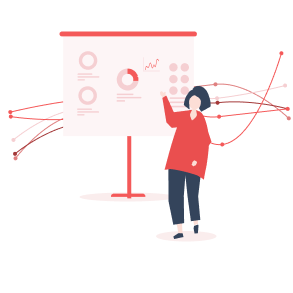
Google Analytics (GA) is a data analytics service that helps you collect, process, configure and report website and app data. Google Analytics ensures that the website reports correctly on conversions and other essential activities, by defining the website’s goals in order to track the necessary information successfully. Google Analytics allows you to measure the return on your investment in advertising and gives you the ability to track websites as well as programs for video, social networks, and Flash.
Google Tag Manager
A common misconception is that Google Tag Manager is the same as (or the latest version of) Google Analytics, which is not true. In reality, Google Tag Manager is an entirely separate tool from Google Analytics. Google Tag Manager is a user-friendly solution for managing tags. A tag is a snippet (part of code) of JavaScript that sends information to a third party such as Google Analytics. If you do not use a tag management service, such as Google Tag Manager, then you need to add these JavaScript snippets to your source code. Using Google Tag Manager, you can specify the tags you want to use, and when you want to use them. It is easy to add other functions to your website, in the form of AdWords Conversion Tracking and Remarketing, Hotjar, DoubleClick Floodlight, and of course, Google Analytics. In essence, Google Tag Manager allows for easy and straightforward administration.
What can I do with Google Tag Management?
There are certain actions a visitor performs on your site, which should be more interesting to you than others. For example, if you have a button linking to a landing page, placed two thirds down on your homepage, there are several interesting factors you’d want to look into and analyze. How many visitors scroll down to the link? There is a potential risk that visitors leave the home page before they even get down to the link. In this case, you can easily with the help of Google Tag Manager put a trigger point at this part of the page, to see how many visitors scroll down to the link. You could also check how many of the visitors actually choose to click on the link? Just because visitors get exposed to the link, does not mean that they will actually click on it. Again, here we can take the help of Google Tag Manager and put a trigger point on how many of the visitors click on the link. With the data we collect, we can see what percentage of visitors that see the link are clicking on it. Google Tag Manager can thus be greatly beneficial in collecting the data you need for your website. This was previously only possible with the help of programming, but with Google Tag Manager we can easily place these triggers without having to write JavaScript ourselves. The process becomes smoother to manage and more efficient, as we do not have to wait for a development team to get or change any tag information.
Google Tag Manager consists of:
- A tag, part of a code, usually JavaScript, that is added to a page.
- Triggers, which define when and where these tags are to be executed.
- Variables, which are used to receive and store the information to be used for tags and triggers.
The benefits of Google Tag Manager
Before Google Tag Manager, your website and apps needed to be JavaScript hard-coded. This meant that you needed to work with a development team to make even the slightest change in your tracking. Nowadays, Google Tag Manager provides you with a user-friendly interface that helps you create tags step by step, without the need for extensive JavaScript experience. To get started, you add the specially generated tracking code, which is also called a container tag to your website or app. Google Tag Manager allows you to easily and quickly tag your website or app and the tags can be directed in any direction you want, without the need for developers to get it done.
Why should you use Google Tag Manager:
- The service is completely free.
- It is easy to use.
- The service is not limited to working only with Google as you can customize the service with external products, to collect exactly the data you need for your analysis.
- You can easily tag and follow a large number of aspects and data at the same time.
- It is a secure service, which requires double authentication through both password and code that you receive via either text message, phone call, or through an app. You can also decide who has access to change the tags.
- There is the opportunity to test and check how the tags work before you launch the change.
What can we help with?
We help you implement and utilize the features found in Google Analytics and Google Tag Manager to track the best possible data for your business.
- With Google Analytics, we set up and check that all data relevant to your business is collected and analyzed correctly. We also teach you how to use the program yourself to give you a better understanding.
- With Google Tag Manager, we can help you set up tags to track data that is relevant to your business, by setting requirements, not only on what data is collected but also tracking the way website visitors behave on your site.