There are two types of people in the modern world.
These people:

and these people:
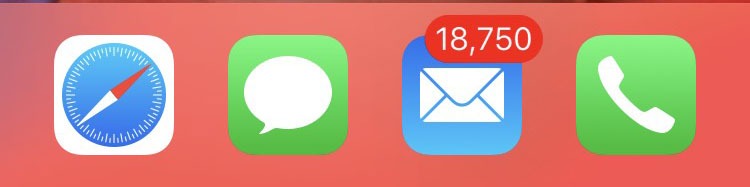
I don’t know how the latter sleep at night.
It’s an easy trap to fall into, becoming a slave to your inbox. Working through a never ending cycle of email clearing – the more you respond to, the more you get in return. It comes to the point when you can’t get things done as emails are taking all your time, but because of the cycle that never gets ‘done’ either.
A few years ago I was introduced to the concept of “Inbox Zero” and it changed my life – my 9-5 life anyway. I am the sort of person who will always get joy from ticking something off a to do list and the sight of these screens will always brighten my day.
The aim of Inbox Zero is for you to manage your day and get what you need to done, and not let your day be managed by your inbox. You should never use your inbox as a standalone, or worse still, an additional to do list.
Inbox Zero is a way of life and something it takes time to become second nature, but it will and you’ll never go back.
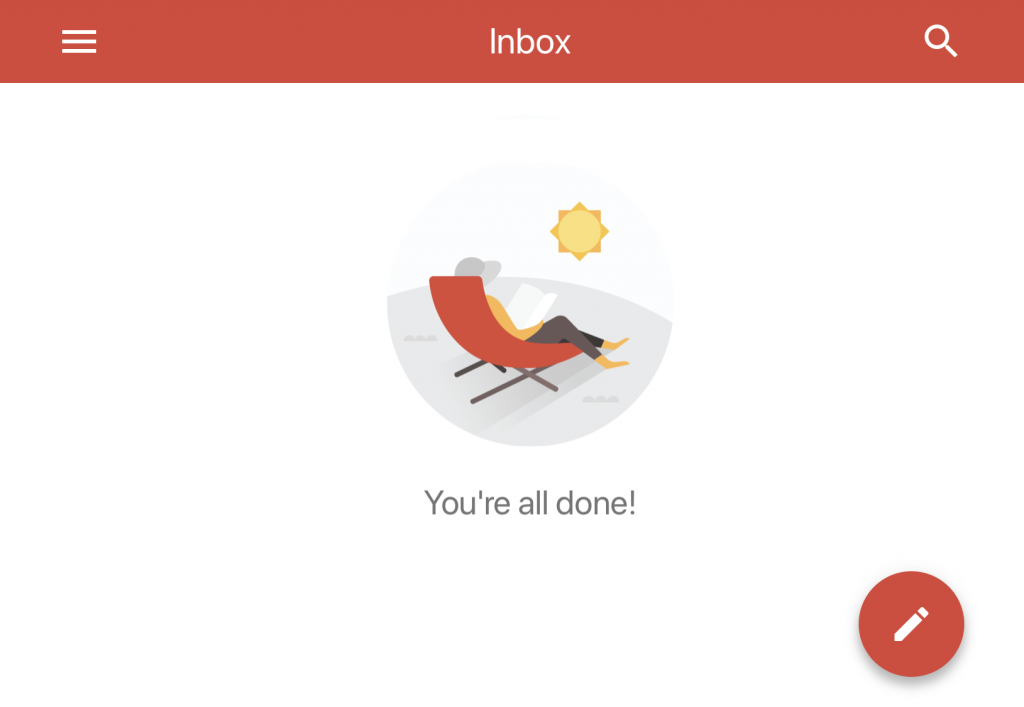
How to achieve Inbox Zero
You will need two things: a to do list and email folders.
I use Todoist which enables you to have a different list for each project/area as well as assign things to others. I’ve also in the past used Wunderlist, sadly now sunset after being bought by Microsoft. With both you schedule when you’ll do the tasks – Todoist to an exact time, and there are online apps that you can have across your devices. Honestly though, a bullet point list in a Word doc would do the basics.
The key to achieving Inbox Zero is to plan time when you will go through your emails to clear them, and outside of that time you don’t look at them. Stopping what you are doing every time you get a new email alert is a dangerous inefficient addiction. Even better is to turn notifications off, especially to start with as they are just a temptation to get sucked back into your addiction.
At the start of each day (or at the end of the previous if you can), plan your working day. If you’re like me, some days you’ll have a day of back to back meetings and rarely a day with less than one. Knowing where your gaps are in your day is where you can plan to get your work done.
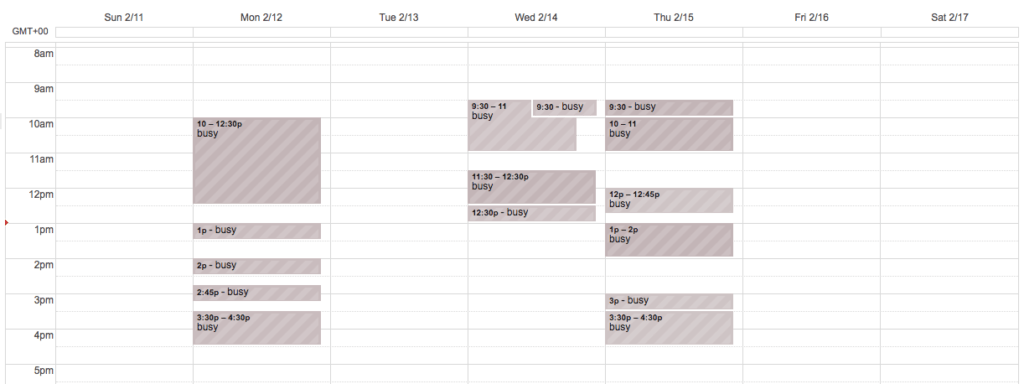
Can I action this email in 30 seconds?
Yes = reply and file the email.
No = add the action to your to do list for a day that suits based on your workload and priority. Then file it.
Move through your emails asking this question until your inbox is at zero.
Congratulations, you have achieved Inbox Zero!
At this point shut down your email and get on with your tasks, taking your tasks from your to do list for that day.
By working through your to do list you will get to action all email triggered tasks at the right time. Simply get to the action on your to do list, then go to the filed email and action it.
WARNING:
Being realistic with your day is key. Don’t put too many tasks in one day and over commit yourself, even if it’s only you you’re committing to as you will inevitably let yourself down. Knowing how much and how big the gaps you have in your day are should inform the size and quantity of the tasks you assign yourself each day. Over time you’ll get better at knowing how much you can achieve in a day.
And if you get through your to do list early, great. Either pull something forward from the next day or get down the pub.
Still not sure? These are the doubting questions I went through when I first started it and the answers I found.
Q. What if it’s urgent?
If it’s that time sensitive would you be contacted by email about it? Surely you’d get a call. Start telling people to call you if urgent, or crazy thinking here, when it’s internal get them to come and speak to you in person!
Q. Won’t people/clients will think I’m rude if I don’t respond straight away?
Do you send an email and expect a response immediately? What if you were in a 2 hour meeting, you wouldn’t be able to answer then and feel bad about it. Just because you are at your desk doesn’t mean you should be chained to your email. You can always send a quick 30 second reply acknowledging the email and stating when you will get back with an answer post action.
Q. Surely the world will end or someone might die if I don’t reply immediately?
If you are a doctor/policeman/fireman/insert other life saving job title, please do not apply the above to pagers/alarm bells. Someone might then die. If you are not one of these, relax.
Q. It’s all well and good if I’ve just opened my email account, but I have 1,319 emails in my inbox.
I’m hoping these are mostly opened emails you’ve just not filed. If so, you’ve already made the subconscious decision no action is needed. File these into an email folder e.g. “Inbox Zero” so they are there if you need to go back to them. Any that you have sat in your inbox to action, move the action to your to do list and file the email.
If this has helped anyone get even the sense of control back to their day then I’m glad. Let us know how you get on. I’m off to go and do my email check in then move onto my next task on my to do list.
