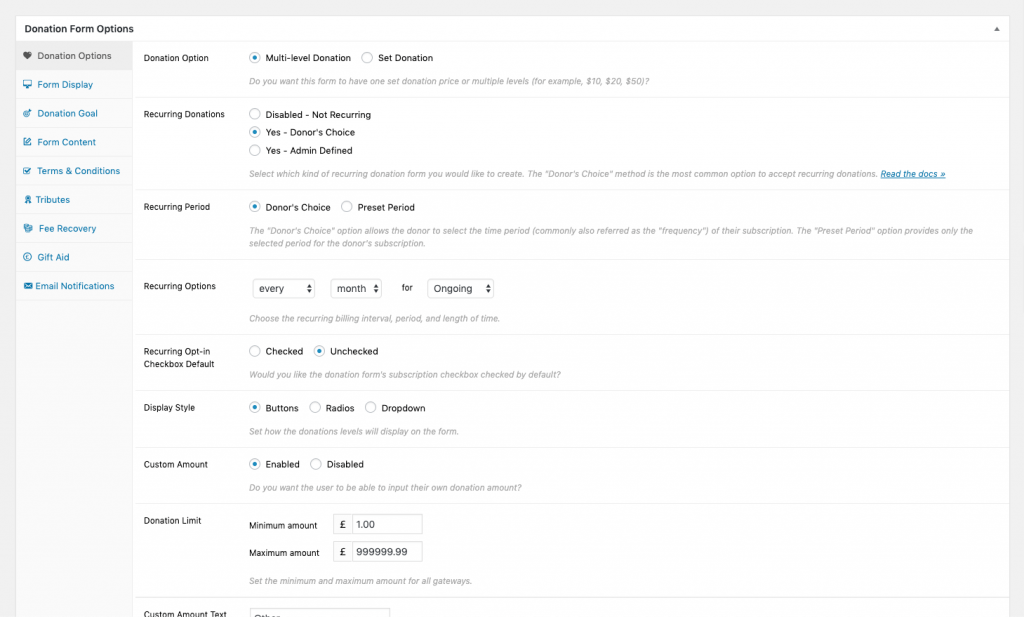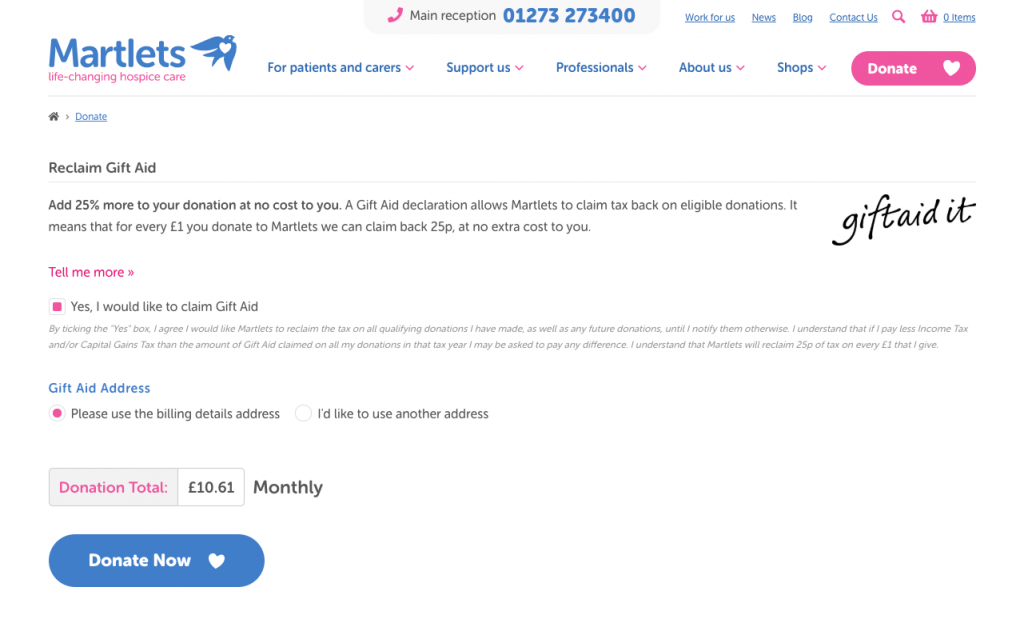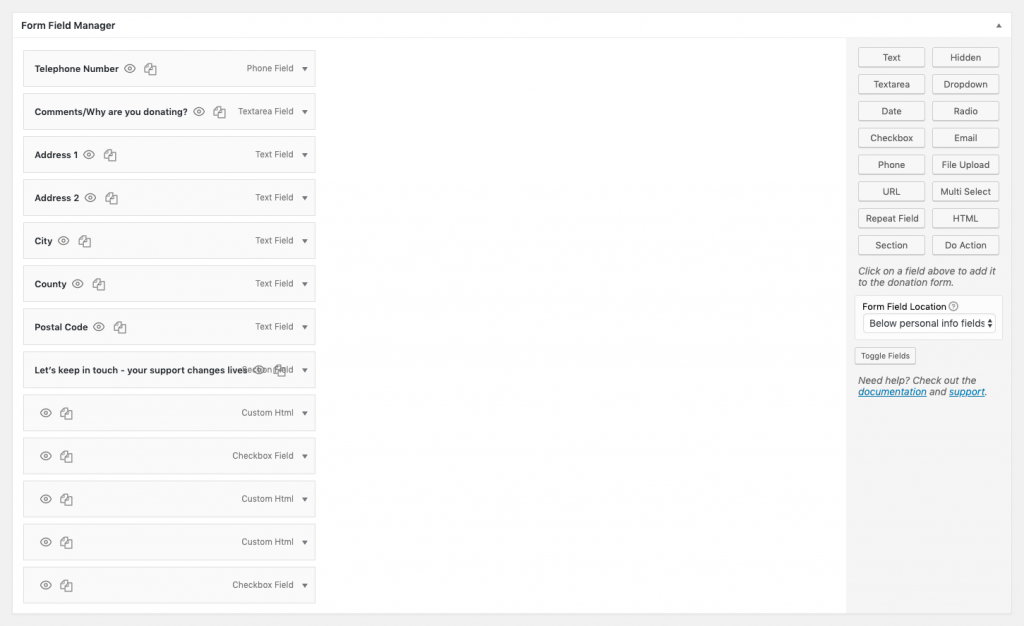At WordCamp Europe this year I attended an interesting session by Charles Johnston, titled “WordPress for non-profits: Website best practices, collecting donations, increasing exposure online”. At Pragmatic we work with a number of charities, creating and updating sites to improve online presence and drive improved engagement with users, so this talk was of particular interest.
One of the most important features a charity site needs are donations, which can also be one of the trickiest features to implement, or at least to implement well. In Charles’ WCEU 2019 talk he spoke about ‘Give’, a WordPress plugin he uses on most charity websites he’s involved with. As fate would have it, we have also recently used the plugin on the new website for the Martlets Hospice to enable donations to be taken on their brand new site.
Being such a useful plugin, and one that many different charities and organisations could benefit from, it felt a great time to explore Give’s vast amount of features, functionality and add-ons, and provide a little insight into what we found when implementing it.
“Give is the leading WordPress donation plugin”
It’s easy to see why Give claims to lead the pack when it comes to donation plugins once you see first hand how feature-rich it is and what it’s capable of. It’s incredibly simple to set up and creates an elegant experience for both users of the site and admins alike. Customisation is at the forefront of the plugin; not to the extent of needing to re-code parts, but if you do want to make functional changes, their developer resources are a really helpful place to start. The plugin’s many options offer control over basic usage, such as changing form display settings, payment settings, user/admin emails, form fields, and of course, add-ons.
Out of the box the styling looks great (clean and functional), and we found it easy to customise further to match the Martlets’ own branding and that of the theme it was being implemented on.
When creating a donation form, you’re able to create multi-level donations easily to allow users to select predefined donation amounts, and also give them the option to choose their own amount. You can also set donation goals which could be incredibly useful when looking to use a campaign to raise a target amount of money or for crowd-funding projects.
The number of payment gateways that Give integrates with is astounding, providing plenty of options to find one or more that suit your charity, or the charity that you’re working with. We implemented Stripe and PayPal easily without any issues. Each payment gateway will charge a small fee for using their service (unless they offer a charity discount), however this could be the only charge you face when using Give to implement donations on to a site, as the plugin itself is free to use! Only if you choose to extend functionality using one of their add-ons would you incur extra charges. If you have the budget for these then we definitely recommend using them; more details about the add-ons we used on the new Martlet’s site and recommend can be found in the section below.
One of the main benefits of using Give for donations over other third party services like Just Giving for example, is that on-site donations means that the data you collect, such as donor details, are yours to keep and not shared or owned by the third party platform you could be using. This will allow you to use this data to help influence the performance of campaigns in the future, or create mailing lists to provide your charity with a chance to contact the donor in future and perhaps inspire them to donate again; just ensure you have the user’s permission first!
With the built in reporting tools you can create graphical representations of a number of different factors relating to your forms and donations. Reports for collecting income amounts, donation methods, payment gateway fees, gift aid and renewal donations can all be easily generated. You can also use the export feature to backup your list of donations, donors and plugin settings; perfect for keeping that data you own safe!
The Give plugin documentation available on their website is also excellent. It’s split into four categories; “Core”, “Add-ons”, “Resources”, and “Developers”. Core provides documentation for everything that comes with the free plugin and covers anything from setting up a form, its donation options and emails, to understanding the donations page and its data, to generating reports and managing payment gateways. The Add-ons section includes useful documentation specific to each add-on available to purchase. The Developer section contains a wealth of information that we found incredibly useful when implementing Give on the new Martlets website, such as guides for theming with Give, conditional functions, information regarding customising the donation form, and example code snippets.
There is also a very useful snippet library on Github that has been created over time by developers who have been using Give ‘in the wild’.
Plugin Extending Add-ons
The website lists 36 different add-ons available to purchase individually or as part of one of their ‘Basic’, ‘Plus’, or ‘Pro’ price plan bundles. A large number of the add-ons available provide integration to different payment gateways including Stripe, PayPal, and GoCardless. But the list also comprises of many others that provide extra functionality to maximise donations and improve user experience and engagement; this is where you really start to see value from this donation platform.
Top add-ons we used and recommend for maximising donations:
Gift Aid
Charities based in the UK can benefit from tax relief on donations made by UK taxpayers, and the “Gift Aid” add-on adds an extra step to the donation process to allow donors to opt-in, increasing their donation amount by 25%.
Fee Recovery
As mentioned earlier, there are many different payment gateways available to use with Give, however these aren’t free to use and you will incur a small transaction fee. This add-on will allow the donor to cover this fee on the charities behalf if they wish, adding the gateway fee to their donation total.
Recurring Donations
One-off donations are great but some donors may wish to donate on a more regular basis. This add-on allows you to set that up on a form-by-form basis.
Google Analytics Donation Tracking
If you’re already using Google Analytics on your website, then this add-on is a must have! If you’re not currently running Google Analytics, then why not? Take the guesswork out of understanding how your users donate, capturing useful information such as transaction amounts, traffic sources, popular donation forms, and visitor information such as number of site/page visits and pages frequently viewed before completing a donation.
Donation Upsells for WooCommerce
If you’re using WooCommerce to sell goods on the site then this add-on is essential. It provides an option on the basket page to allow users to easily add a donation to their order without breaking away from the checkout process.
Top add-ons we used and recommend for increasing functionality to improve user experience and engagement:
Tributes
This is an excellent add-on for making donations more personal by allowing tributes such as “in honour” or “in memory” of someone to be added to the donation, with the option to send an eCard to your donor and/or their honouree.
MailChimp
If you’re using MailChimp to email lists of subscribers, then using this add-on will provide the functionality to allow donors to sign up to your list(s) automatically after a simple opt-in process. It can be easily setup on a form-by-form basis and used to setup various subscription options. Staying in contact with your donors to provide updates will give you a chance to inform them on new campaigns and reason to donate again.
Form Field Manager
The default form fields collect most data you think you might need, but chances are you will need to make some adjustments to capture more information. This add-on will allow you to customise the donation form, adding custom fields, headings and sections via an easy-to-use drag and drop method. Available fields include text, dropdown, checkboxes, textareas, custom HTML and many more.
Conclusion
After using Give to implement on-site donations first hand I can fully appreciate why it is the leading WordPress donation plugin, and will certainly be our implementation of choice when working with charities in the future. The free plugin has a lot to offer but I think it’s in the charity’s best interest to invest in some or all of the add-ons mentioned in this post, to enable maximisation of donations received, and the chance to create recurring revenue; whether that’s via monthly payments or extra functionality to give users a solid reason to donate now, and also in the future.