Those of you logging in to your websites over the next few days will likely be seeing the “New update available” notification signifying that something new has happened. Updating your site is something that you typically hear is recommended “for the security of your website, users and business”, and this is absolutely true. In addition to bug fixes and security patches though, we can also find some amazing new features and shiny enhancements to give you new ways to manage your site.
This latest version of WordPress opens the door for a brand new way for you to administer your site
This blog post is a continuation of a talk I made to the Brighton WordUp group last week to preview some of the new features that WordPress is releasing. It’s also the first post in a new blog series, in which we’ll be showing you some of those new features, why we’re excited about them and how they might help your website. Is this something you’d be interested to read more about? What are your most anticipated new features? Have a read and let us know in the comments.
Rest API Content Endpoints
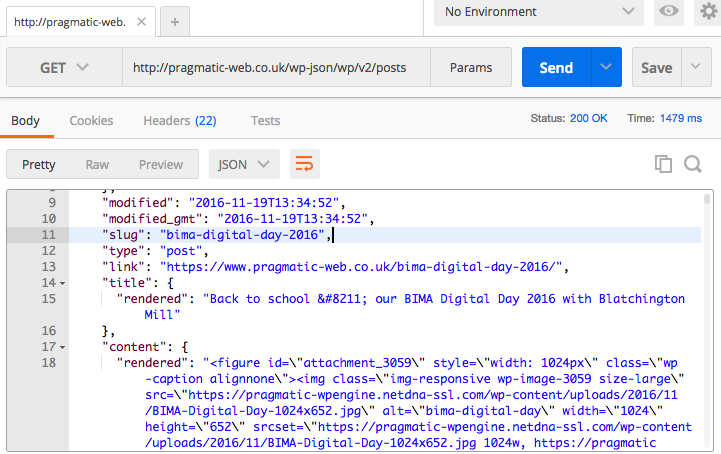
The first thing, and probably one of the more exciting parts of this release from a development perspective, is the new REST API functionality that has been released. What the REST API is, and how it all works, could probably cover an entire season of blog posts of its own, but the gist is that it gives us a great new way to access and show your website content.
Whilst the new functionality itself doesn’t bring with it any particularly exciting demos or examples, its inclusion in this latest version of WordPress opens the door for a brand new way for you to administer your site, to add new content and to run your business online.
We’ve already been working with this technology to deliver incredible results on sites like Join In, I am Team GB, and Bacardi, as their WordPress technology partner. In addition, we also have several projects that are still in active development, so we’ll be keeping a keen eye on this for new features that come out over the next few months. We’ll keep you updated on these developments, as well as the exciting things that we’re getting up to with it.
Now we have a much greater flexibility and control over where we can use these options.
Post Type Templates
We are also particularly excited about the addition of Post Type Templates. You may recognise templates from within your Pages area.
They are often used to give you a nice way to differentiate between slightly different page layouts in the front-end of the site (i.e. one-column versus two-column content). Until now we’ve only been able to use these in the Posts area, but now we have a much greater flexibility and control over where we can use these options.
Extra features
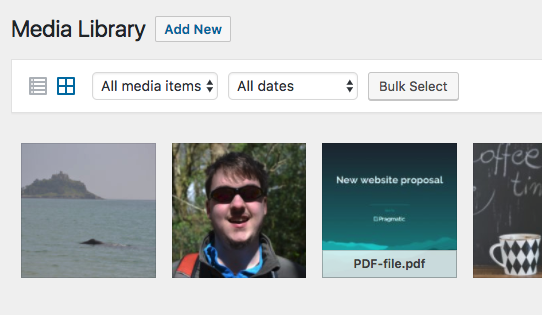
In addition to the big highlights, there are always a handful of features that whilst relatively small in size or scope will often make a much greater impact on how you interact with your site, and this release is no exception. The media library, in particular, has received a lot of love recently. There are now thumbnails for your PDFs, as well as new enhanced search functions that allow you to search filenames as well as file titles. Both of which make it significantly easier to manage your media library.
There are plenty of new developer functions for us to use and play with as well, but the features I’ve just run through are the key ones that we think you’ll be using or that will have the greatest impact coming out of this new release. Some of them you may notice as a new button in your editor, whilst others might require a little more configuration before you can use them on a production site. If you’ve seen something here that’s sparked an idea for your website, why not give us a call and let us help!
If there’s a new feature you’d like us to explore deeper and share our experience of, do let us know! In the meantime, we’d love to hear what you think of WordPress’ latest update in the comments section below.
