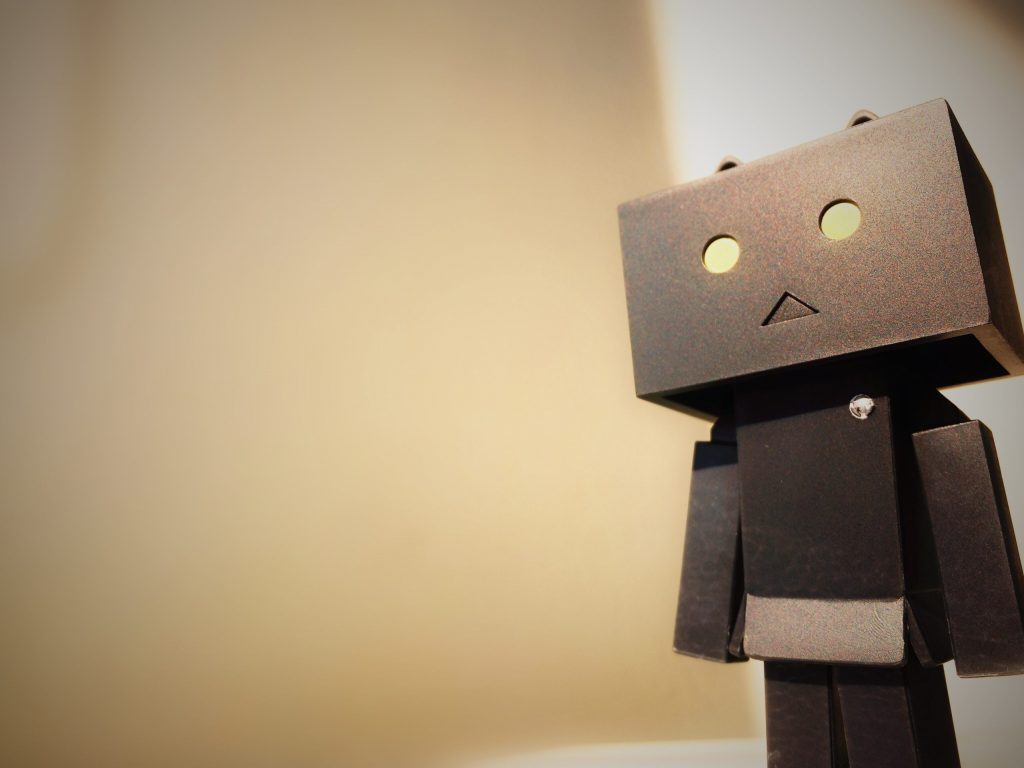When companies update their websites, they will often change from one content management system (CMS) to another. In such cases, the old site needs to be migrated to the new platform.
This sounds easy enough, but it’s a complex process and much can go wrong. Plus, if you have a very large site, as many enterprises do, then the potential for errors is that much higher.
What are automatic CMS migration tools?
Automatic CMS migration tools are software programmes that can move a website from one CMS platform to another.
These automated solutions have built-in scripts that are designed to quickly and easily port a website’s content from one CMS to another. They move all the content and data, such as posts, pages, images, documents, media, comments, links, metadata, categories and tags.
The benefits of automatic CMS migration tools
Manually repeating processes for copying over content of the same type can easily be automated. If your website is one that has hundreds or thousands of pieces of content of a similar type – such as press releases, or images, or audio or video files – then a large part of the content migration can be automated.
In the same way, automatic content migration is suitable where this sort of similar content will move to a new layout and structure that is not vastly different from its legacy template.
Finally, if you are not planning on changing anything about your site, but are simply moving it over to a different platform, then automated content migration can be a viable option. Where the content, website structure and page layout will remain the same, and you are simply moving the content, then automation can be quick and efficient.
The drawbacks of automatic CMS migration tools
There are no industry standards governing how content should be formatted, so it’s not simply a case of exporting the content out of the legacy system and then importing it into the new one.
So while automatic CMS migration tools might promise speed and accuracy, sometimes the outcome is quite different. There’s no guarantee of reliability, so manual intervention of some sort becomes necessary in most cases.
Even with an automatic CMS migration tool, there is still a need for some considerable planning and management of the project. It’s essential to take full stock of what you already have on your website by taking a detailed inventory of each type of content or piece of data. Compiling this gives you a clear view of what you have and how it is to be handled.
Another stage involves determining a content strategy. This is done by examining the content and deciding on the tactics for porting it over. Different platforms handle aspects of content differently from each other, so there may be parameters to be set that account for such differences. If your IT department is unsure of the technical requirements of the new platform, then this is a step that you will need help with, otherwise you could totally mess up your migration.
Also, a full audit of your content is vital. You will want to decide which content is still relevant and which is no longer required. Other content may need editing or revising. Optimising your older content and ensuring it fits with your current messaging and corporate positioning is just as important as the website makeover itself.
There are automatic CMS migration tools that can help with the content inventory, but the other stages require skilled professionals such as marketing and content strategists, copywriters and editors, user experience and technical architects.
If you don’t get things precisely right, then you will have issues with the migration that will need to be remedied manually. If you have to manually revise a substantial amount of content, then this can impact the costs of the project as well as delay the launch date.
Unfortunately, there’s no such thing as a fully automated migration. All migrations, whether manual or automated, necessitate some time for quality assurance checking. This has to be a manual process, undertaken by people skilled in checking and reviewing layout, links, and formatting. This is a lengthy process, especially for very large sites with hundreds or thousands of pages and posts, so time and budget for this will have to be allocated anyway.
CMS migration: should you use a manual or automatic approach?
If you’ve done it before and you’re confident that your IT staff know what they’re doing, then automatic CMS migration tools can help.
But if you’re moving to a new platform, you’re probably also taking the opportunity to refresh and update your site anyway. So you’ll almost certainly be employing external help for design and development. If your agency has experience of CMS migration, then you can also benefit from their experience of content strategy and the technical aspects of the move.
In such cases, a manual, or perhaps partially-automated process, can be beneficial. A well-planned and well-managed migration, with all risks and issues anticipated and accounted for, will give you greater peace of mind that the migration to the new CMS will go smoothly.