
Social media is everywhere. From Facebook “like” buttons and Twitter feeds on websites to corporate Pinterest pages, it’s rare to find a website that doesn’t integrate with social media in some way.
The good news is that it’s easier to integrate social media into your WordPress site than almost any other platform. There are hundreds of social media plugins – so what options do you have when it comes to integrating social media into your WordPress site?
Here at Angry Creative, we generally consider there to be seven core social media integrations.
1. Sharing buttons
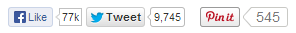
Allowing visitors to share your content by using the ubiquitous “Like” and “Tweet” buttons can help spread your message far and wide. It is important to choose a set of buttons that matches your social media properties and audience. Business-orientated websites may opt for LinkedIn and Google share buttons, while consumer-facing websites will probably see their audience using Facebook and Pinterest more.
While it’s definitely possible to integrate sharing buttons with the individual codes provided by each social media platform, it’s often a laborious way of doing things. AddThis is a social sharing service that makes it quick and easy to implement social sharing buttons on your site, but also offers combined on-site sharing analytics and sophisticated but easy-to-use advanced configuration options. There are other options – JetPack also offers easily added sharing buttons.
2. Followers
Users spend the most time on other sites.
Jacob’s Law of Internet User Experience
Encourage your visitors to follow your activity and find your content on social media like Twitter, Facebook or Instagram. Only the most devoted of your fans will regularly come back to your site to see what’s new. By creating a social media connection, you can keep your brand and your messages in front of many more of your visitors than through your website alone.
3. Syndication
- Social media syndication involves automatically posting your website’s content to social media so that visitors can keep up to date with your activities through their favourite channels. Typically, you would syndicate your dynamic content (news, blog posts, case studies and the like) rather than your static pages because that’s what’s timely, interesting and relevant (the three cornerstones of a successful website content strategy). There are a few options for driving syndication on your WordPress site using WordPress plugins or third-party services. We’re always happy to look at your specific requirements to find out which method is most suitable for you.
Some tools even allow you to syndicate content that your visitors generate (like comments) – for example, by sharing Facebook comments and likes on your site back to your Facebook page or allowing people to tweet their comment.
4. Inclusion
- Embedding social media content from your social media channels on your website can help keep your site fresh and interesting. Some common examples include bringing in recent tweets via a widget, a slideshow of your latest photos from Instagram or videos from your YouTube channel.
We believe that one of the most effective ways to integrate social media into your website is to make sure it’s contextual. So, for example, if you’re writing a case study about a project you’ve completed, showcase the case study, for example through a tweet, and showcase how happy your customer is with the result.
5. Logging in and commenting
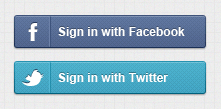
Research shows that integrating social media with your website drives engagement. This can be particularly evident when you ask visitors to register on your website (perhaps to download a file or access a particular protected page) or leave their details to leave a comment. People are lazy and the general perception is that registering on websites is not much fun. Frankly, we agree. Allowing visitors to click a button to log in using Facebook, Twitter or Google can make the process much more appealing and thus increase comments and general engagement on your website.
6. Optimise for sharing
For example, Facebook and Pinterest provide hidden markups that optimise web pages for sharing on their platforms – including specifying images and introductory text as mentioned above. Facebook’s system is called OpenGraph. It’s seamless from your perspective as a website owner and invisible to visitors but when content is shared it makes a big difference.
7. Google authorship
When searching on Google, you’ve probably noticed that some search results have an author attached to them. This helps give authority to the search result and makes the search result stand out. It’s easy to fix using standard WordPress plugins and we definitely recommend it. You need a Google page – just send the link!
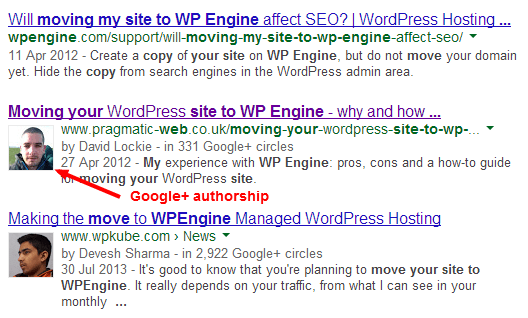
The bottom line
There is real value in integrating social media with your WordPress site. In this article, we’ve tried to cover the major integrations that are possible and look at some of the benefits and options for achieving them. Some major plugins will provide many or all of these options directly from a plugin (like Facebook), others require a combination approach. Whether you’re planning a brand new website or just an upgrade to your current site, we’re always happy to talk through your options and recommend a strategy. Contact us and we can talk through what you want to achieve!