How to internationalise a store with WooCommerce
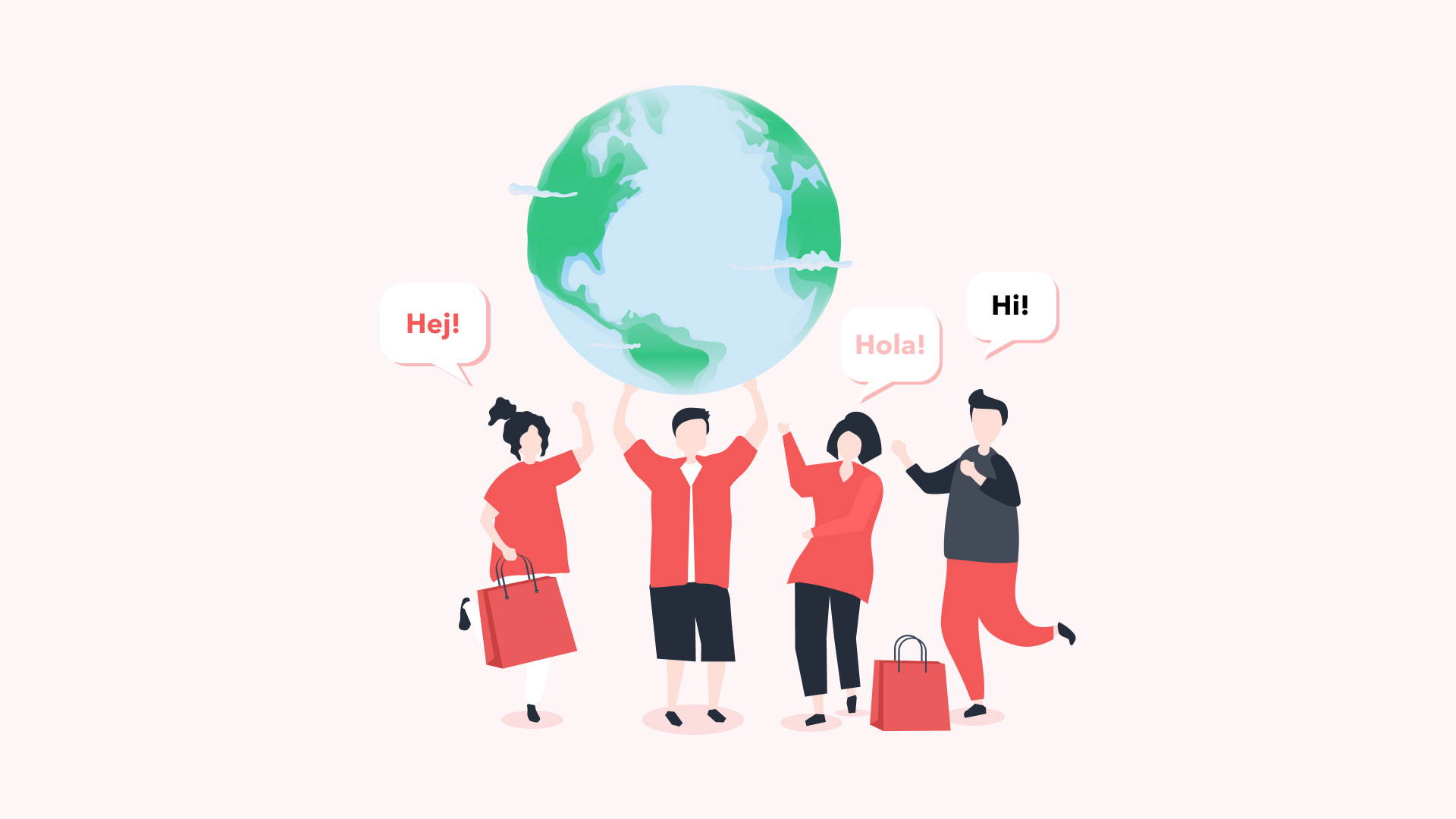
You may have built up a following in another country and you want to market to them effectively. New rules (such as EU IOSS, Norwegian VOEC or UK VAT) may mean that you need to be able to set up your shop in different ways depending on the market. Whatever the reason, you have made the decision that: you want to start selling in multiple markets formally. This is the beginning of a new and exciting phase in your e-commerce story!
But watch out! Internationalising your store means adding a lot of complexity and it’s easy to make mistakes. At this stage of your e-commerce journey, mistakes can be really painful – taking time and money just when they’re needed most.
Here at Angry Creative, internationalising WooCommerce stores is something we specialise in. We’ve had many clients come to us after less than favourable decisions have been made, in the hope that we can fix the problems that have arisen (of course we can). We want to share our knowledge to help you plan a successful path through this process. Of course, along the way, we also want to convince you that we are the right partner to help you on your growth journey over the next few years! But even if we don’t, we are sure you will find this guide useful.
How should I internationalise my store in WooCommerce?
Choosing the right method for internationalising your WooCommerce (or WordPress) site is absolutely key. The wrong decision here and you could end up building on unstable solutions and that could be incredibly problematic later on.
What most people do first is look for an add-on solution. This makes sense because extra functionality for WordPress most often comes in the form of add-ons. But in this case, that’s only part of the answer.
If you opt for an internationalisation plugin like WPML, you’ll face all sorts of performance, marketing, and user journey issues sooner or later. The way WPML works is to run a single WordPress site and then have different language versions for all content and UI elements. We spend a lot of time removing WPML from sites running WooCommerce.
What extension should I use to internationalise my WooCommerce store?
The only solution we recommend for internationalising stores using WooCommerce is MultiLingualPress (MLP). MLP takes advantage of a feature in WordPress called WordPress multisite that allows you to create an unlimited number of WordPress sites within the same installation. In the context of internationalising a WooCommerce store, this essentially means creating a brand new store for each new language/market you want to serve.
It may seem like overkill at first. A whole new site just to sell to different countries? By the end of this guide, you will understand why it is better and what you need to consider to do this effectively.
There are a number of approaches to internationalising WooCommerce – enough that we’ve written a full guide with the pros and cons of each.
What is a localisation?
A localisation usually means a site language combination that serves a particular market – e.g. en-EN to represent England and English, ca-EN and ca-FR to represent two markets in Canada – French and English speaking. We write more about this in the WooCommerce architecture guide.
How do I manage a WooCommerce multisite network?
When you create a multisite, WordPress adds an extra layer to your CMS experience – it gives you a network control panel and a new type of user called a Superadmin.
The network control panel allows you to, among other things:
- Add and remove sites/locations within the network
- Manage the links between sites – MLP creates links between the sites in your network
- Add and remove users – at network and individual site level
- Add and remove extensions and themes – manage what is available to sites in your network
- Manage your URL strategy – whether your network of sites runs on subdomains (se.yourstore.com), subdirectories (yourstore.com/se/) or separate domains (yourstore.se)
For our purposes, the most important thing is that you can have a CMS that allows you to manage all the websites in your network from one browser tab and manage the connections between them.
What do I need to consider when internationalising a website with WooCommerce?
There’s a long list of decisions you need to consider!
- Technical architecture – as discussed above, read our full guide here.
- Internationalisation strategy – what localisations do you need to support your plans?
- Content translation and localisation – how will you create and manage content for your markets?
- Domain/URL strategy – TLDs, subdirectories or subdomains?
- Inventory synchronisation – how will you manage inventory across the network?
- Global shopping basket – what happens to a user’s basket when they change language?
- GeoIP and language/currency/localisation switching – how do you want the user experience to work?
- International SEO & HREFLANG – what will your strategy and tactics be here, including for products?
- Reporting – how will you manage sales reporting across your regions?
- Management – how will your internal teams collaborate across localisation for all functions – marketing, customer service, delivery, etc?
- Compliance – will your new internationalised website be compliant with VAT rules, data protection and all other relevant regulations?
- Shipping – do you need to find new suppliers?
- Payments and financing – what payment solutions will you need and what are the underlying banking arrangements you must have in place?
- Third party logistics – now you will be shipping to multiple countries, is it worth considering a 3PL provider to help manage compliance and delivery?
- Analytics – do you need to create new profiles within your analytics, data and business intelligence stack?
- Vendor Management – are there any accounts you need to configure, extend, replace or otherwise reconfigure?
- Finance & ERP – do the systems you currently use allow multiple languages? Can they be configured to work with an internationalised store?
- PIM integration – what work needs to be done with your product inventory management system – or do you need to procure one? We can help with Pimcore if you are interested in seeing how these systems can help with internationalisation.
- Performance performance performance – how can you ensure that language switches and any other internationalisation features you add don’t slow down your website? Tip: we can help here.
- Regional marketing targeting incl. adverts, social media – do you need new social accounts? How will your campaigns work? Global, market-specific or a bit of both?
Who can help me internationalise my WooCommerce store?
We can! Angry Creative has a lot of experience in this specific part of an ecommerce growth journey, we even have a platform called Qala that is designed to do just that. It’s built on WordPress, WooCommerce and MultiLingualPress to give you solutions to many of the points above.
If you already have an existing store with WooCommerce that “just” needs to be internationalised, good news – Qala is modular and most modules can be retrofitted for existing sites. If you’re looking for a brand new store, or to rebuild an existing one, then you’ll find the complete Qala process to be a huge accelerator for your business success.
Whatever your situation, contact us today to discuss your requirements.