
Link building is one of the cornerstones of search engine optimisation and the most important part of your off-page SEO.
Användbara tjänster för sökmotoroptimering
För att underlätta ditt arbete med SEO så finns det flera olika verktyg att tillgå. Här är en lista på verktyg som kan vara användbara när du går igenom din sökmotoroptimering.
Fria tjänster från Google
Google Search Console
Google PageSpeed Insights
Google Web Vitals
Google for Retail
Google My Business
Premiumtjänster för SEO
SEMrush
Ahrefs
Moz Pro
KWFinder
Andra användbara tjänster/tillägg
Hemmingway Editor
Grammarly
Sucuris site check
Panguin tool
Yoast SEO
On your website, you have full control over what happens with On-Page SEO. When it comes to Off-Page SEO, you don’t have the same control. However, there are several things you can do for the best possible conditions outside your website.
When it comes to search engine optimisation, links are the most important tool for the highest possible Google rank. If you want to be at the top of the search results, you need to build links. Good content goes a long way, but not all the way.
You could call inbound links Off-Page SEO’s evergreen content. As long as the links you’ve built are there, the benefits to Google will be there too.
Here are some tips to get started with link building and other things you should try to influence for your Off-Page SEO.
Focus on building links that actually bring traffic – The Golden Rule of Link Building
What are the best types of links? These are, of course, links that actually drive in referral traffic.
Any link that generates genuine referral traffic is good for you and your SEO. They will also be future-proof against how Google chooses to update its algorithms. Links will always be one of the cornerstones of the Internet.
So how do you find prospects for referral traffic? Generally, it’s a matter of looking at websites and asking yourself whether you think the page in question generates traffic and is it likely that visitors there would click on links to your website.
Finding and making this kind of judgement for prospects can be difficult without data. This is where services that can estimate traffic volumes can be very helpful.
Data you should look at for prospective referrals:
- Volume of organic traffic
- Domain rating
- URL rating
Since Google has had a patent for “Reasonable Surfer” for a couple of years now, it is probably the case that it puts weight on how likely it is that a visitor will click on a particular link. Thus, it becomes an important part to take into account when creating referrals.
Since contextual links in content are most likely to be clicked on by the visitor, these should be seen as most valuable.
Use Google My Business for localisation
If you run a business with a local presence, Google My Business can make a direct difference to how you perform in local searches. My Business allows you to optimise how your business profile appears in Google SERPs, Maps and Knowledge Graph.
With My Business, you can easily enter your business’s NAP, e.g. opening hours, images, manage reviews, etc. In times like the Coronavirus, there is also the opportunity to add extra information that relates to, in this case, a pandemic and how you are responding.
Many times your company already exists as a profile with Google, claim your profile listing to be able to manage its data. If your company does not exist, simply create a new profile.
Go through the profile and enter/update as many fields as possible. Then make sure to always keep the information up-to-date and active.
There are three main factors for ranking with My Business
- Relevance – How relevant is your business to the person searching. In other words, it’s important to clearly state what kind of business you offer. If something is unclear, it simply won’t rank well.
- Connectivity – Where is your business located in relation to the visitor and other businesses nearby. Creating localised content on your website can help you rank higher.
- Prominence – It’s all about the activity around your business profile. Be active with your profile, responding to reviews, organising local events, updating photos, etc. Also, make sure to update both your website and My Business profile so that they contain the same information.
Recommended reading: The ultimate guide to small business SEO
Boost your sales with Google for Retail and Merchant Centre
You run an e-commerce site. Then you don’t want to miss out on the opportunities offered by Google for Retail and Merchant Centre. This tool from Google gives you that little extra you need to boost your sales.
The opportunities this provides with extra SERP functionality is a winning strategy as this type of result always ranks higher than organic results.
E-commerce is growing globally year after year. It is therefore becoming more and more important to optimise your channels to reach out with your products/services. This is where Merchant Centre can give you a head start.
Google for Retail, which includes Merchant Centre, is like an online inventory management system where you can showcase your products in Google search results, create campaigns and thus increase your sales.
Important things to consider when using Google for Retail/Merchant Centre
- Be clear with your product names, short and descriptive is best.
- Provide as much data (type of product, size, colour, price etc) as possible for your products.
- Use clear product images (preferably product against a white background).
Try to think like the customer. What is the customer looking for to find the right product? Then optimise your product pages and listings based on this.
Recommended reading: How to Sell on Google Shopping
Don’t get penalised, don’t ignore Penalty Notifications from Google
Something that shouldn’t be swept under the carpet is manual penalties from Google.
A manual penalty means that someone from Google has reviewed your website or link profile and found something suspicious.
It could be any of the following:
- Overly aggressive or manipulative link building
- Low quality content
- Suspicious outbound links
- Unmoderated user-generated content
- Manipulative use of schema code
Manual spam penalties will generally be announced via email and in Google Search Console.
Fixing manual penalties can be difficult. Be careful if you need to remove links, de-index pages, etc. If you are unsure, you may want to hire an SEO consultant for help.
Disavow ALL dodgy links (keep up the quality)
If you are serious about your website, you should definitely avoid building links that can basically be classed as spam. This type of link building simply does not work.
You should generally review your built links at regular intervals so that links of poorer quality do not sneak in and have a negative impact on SEO. At the same time, you get good information on the links that are actually worth taking care of. Use any available SEO service to see the “toxic level” of incoming links.
All links that look suspicious or are of low quality should be removed. This means that you need to contact the people responsible for the page that links to you. Alternatively, you can use Google’s link disavowal tool.
Filter out annoying referral spam – clean and tidy stats
Referral spam is when false signals about visits are sent to Google Analytics. Of course, it’s very annoying and it also messes up the statistics.
This type of junk in the statistics usually looks something like this
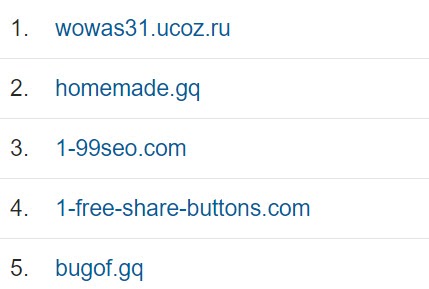
It is relatively easy to filter out referral spam. See how to do it in Ahrefs’ article An Actionable Guide To Stopping Referral Spam In Google Analytics.
Track outbound links with Event Tracking – get insights about your visitors
The more you know about how your visitors use your website, the better. In other words, it might be worth setting up Event Tracking for outbound links.
If you also send a lot of referral traffic to another site, it can be a perfect opportunity to reach out and build links with them.
Fix broken links for instantly streamlined SEO
Broken links are obviously not good. It’s also relatively easy to fix them and get an immediate SEO boost.
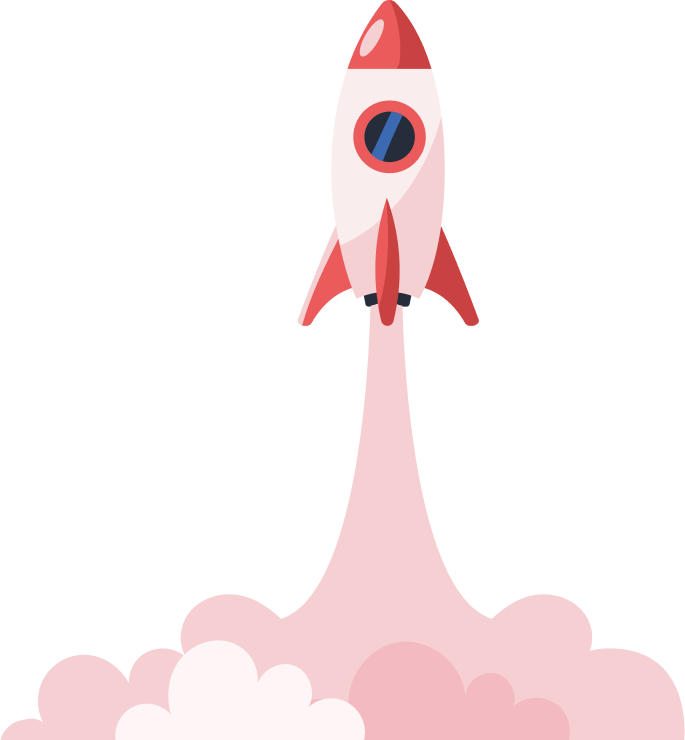
There are a few different ways to find which links are broken links. On the one hand, you can usually find out which links are broken in your statistics. There are also extensions for WordPress that can search through your site to find internal links that are broken.
Fix all broken links by contacting those who linked to you and asking them to update the link. Alternatively, you can easily set up 301 redirects for broken links.
Two good choices of extensions to manage redirects are 301 Redirects – Easy Redirect Manager and Redirection.
Get traffic from broken links that others miss
Stealing links may sound silly, but there’s really nothing wrong with it. We’re just filling the holes where content is missing due to broken links.
- Find broken links to your competitors that have been moved or removed.
- Offer your resources in exchange for the broken links.
To find broken links to your competitors, you can use any of the available SEO services such as “Broken backlinks” in Ahrefs Site Explorer.
Don’t worry about nofollow, concentrate on link quality instead
While dofollow links are still the best from an SEO point of view, it’s generally accepted that nofollow links have some impact on SEO.
It’s not uncommon to have a mix of both in your backlink portfolio. It’s simply not something you need to worry about. If it’s a high-quality link that will generate referral traffic, don’t hesitate, no matter how the link is stated.
Text linking affects Google Rankings, but should be used in moderation
Ahrefs conducted a study looking at no less than 16,000 keywords. This study showed that text links with keywords still have a major impact on rankings.
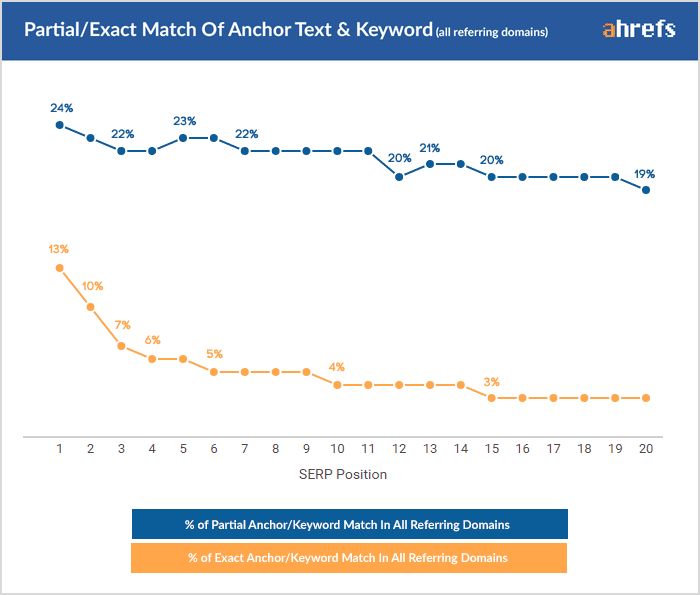
It was also concluded that you should stay below a certain threshold to avoid being penalised by Google. Exact matches should be kept around 2% and partial matches around 30%. This means that 1 out of 3 links should contain the keyword you want to rank for.
In other words, you should stay below these thresholds to avoid being penalised by Google’s Penguin algorithm.
Keep an eye on your competitors’ links and steal some of the traffic
If an interesting site links to your competitor, then you want to be linked too!
Again, you can use any of the SEO services available to find which pages are linking to your competitors and where you see opportunities to build links.
You should also try to keep track of what new backlinks your competitors are creating. Some services offer notifications for new links being built on specific sites. This way you can match possible links that your competitors are building.
If you find a page that links to several of your competitors, then you’ve found a perfect opportunity for link building.
For example, you can use Ahrefs Link Intersect Tool to find link opportunities. Then just contact the site owner and make the case that they should link to you too!
Finding recurring backlinks from the same source to your competitors
Finding sites that link multiple times to the same competitor can be a really good opportunity to build quality links from the same page.
To top it off, these types of backlinks can also give you some insight into the marketing strategies your competitors are using.
Find your competitors’ most linked-to content and make it better
With any of the tools available for SEO, you can find which content of your competitors has the most inbound links.
With that knowledge, you can then inspect the content that created so many backlinks. Then make your own better version of the content and reach out to the pages that link to “steal” the links.
Create awesome linkbait for lots of traffic and links
We’re talking here about something like viral content that is created to build links.
‘Linkbait’ is content that’s specifically formulated to attract links. It’s something so cool, valuable and unique that (given the opportunity) any industry blogger/influencer would be hard-pressed not to link to it. These links then help to improve the site’s rankings in search engines.
Joshua Hardwick, Ahrefs
It can be any type of content really, but usually tends to be one of the following:
- Infographic/”guestographic”
- Data-driven map
- Stylish visualisation of data
- Industry-specific curated resource page
- Cool interactive tools/content
If you create something cool, and preferably visual, that connects with your target audience, your content will spread like wildfire. People love to share what they are passionate about.
One tip is to try to find ways in through popular culture (music, comics, film, etc.) to spread your content. There is already a ready-made audience where you can target your marketing.
If you don’t succeed in any of this, you can always try to piggyback on already created viral content to drive traffic to your website.
Build links with timing, get more inbound links
There’s a simple trick to boost your outreach success, timing!
When an article is brand new, the author is more likely to want to link to you.
Many SEO services allow you to set up notifications for new content based on specific search terms. You will then be notified when new content becomes available and can reach out quickly and easily.
Most of the time, when you want to reach out, you do so with a personalised and friendly tone. But there are also times when you might want to be more formal.
Let’s say you’re reaching out to a lecturer at a university to create a link on a resource page. Then you might want to start your email more formally.
“Hello Dr {last name}”
instead of
“Hello {first name}”
In other words, it can be helpful to think about the tone used depending on the recipient.
Another tip that can help when trying to reach out to bloggers. Share one of their social media posts before you contact them (don’t forget to tag them so they see your share).
This gives you a good entry point and something to start with when you contact them to request a link.
Streamline your backlink campaigns with BuzzStream
Many times it’s about contacting prospects to ask for inbound links or to create different kinds of exchanges. Setting up a campaign with different goals can be a good start.
Smaller outreach campaigns can be handled in your regular email client. But with a larger list of prospects or if you’re working in a team, it can be easier to manage everything through one of the available services.
BuzzStream is one of the best tools for managing scaled outreach campaigns.

With BuzzStream, you’ll also find contact details for your prospects automatically, which of course makes things easier.
If you don’t like BuzzStream, try one of these alternatives:
Whichever tool you choose, there are a few things to look out for to get the most out of your campaigns.
If a prospect reads your message more than once, then you’re in a perfect position to send a follow-up. But wait a few days. Never send more than ONE follow-up. The line between marketing and spam is thin and is a line you definitely don’t want to cross.
Repurpose and syndicate your best content to draw even more traffic
Create less, promote more. An effective way to revitalise good content that’s getting a bit stale is to repurpose it to create new content. For example, you can create infographics, videos, SlideShares, whitepapers or similar from your best evergreen content and share it on relevant pages.
You can also take the opportunity to broaden your audience by posting your most awesome content on syndicated sites, for example:
- Medium
- Linkedin Pulse
- Social Media Today
- HubPages
You don’t have to worry about duplicate content as long as you link back to the original as the source.
While you’re at it, why not remove those old articles/pages that are no longer drawing any traffic at all and post these on other sites like LinkedIn and link to your page.
Recommended reading: The Ultimate Guide To Repurposing Content
Create links on Wikipedia and make them stay there
Anyone can add links to Wikipedia. The hard part is getting them to stay on the page. So how do you make the links stick? It’s really no more difficult than this.
Add your links under the following conditions
- Only add links that match the topic 100%
- Your content is really good and adds value
- Add value to the article on Wikipedia
If you link to some half-assed content that, for example, is not updated or does not really relate to the topic, the link will probably disappear quickly when it is moderated. On the other hand, if you link to good content, chances are that the link will stay there forever.
Answer questions in forums and get traffic from built links
Links from Q&A pages, forums and similar sites may not be directly valuable from an SEO perspective. But it’s traffic and traffic (sales) is never wrong.
It’s often about participating in different kinds of communities, building trust and then being able to answer questions, give tips and with these link to your content.
If people click on your links in these posts, you have built up trust, which also makes the person more receptive to your content and offers.
Create links for mentions, get more clicks
If someone writes about your business/product/service but doesn’t link to your website, then you have a perfect opportunity to build links. They have already engaged with your business in one way or another. Get in touch and ask if they would like to link to you too.
Google Search can help you find mentions, but there are also services you can use to receive real-time notifications of new mentions, for example, Ahrefs Alerts.
Don’t be shy to guest blog, build trust and links
When it comes to guest blogging, many people want to gravitate towards well-known industry-leading sites. But it can be very difficult to find these types of contacts as everyone thinks the same way to promote themselves.
The more effective approach is to venture into blogging even for smaller or medium-sized sites in the industry. The opportunity for contacts increases significantly and there is nothing to say that these sites do not grow over time and create more traffic than initially.
Some things to consider when guest blogging
- Relevance – Is there relevance between your audience and the one you are guest blogging for? If not, you should rethink.
- Quality – Make sure all your guest posts are of high quality (even when the site you are writing for is a smaller site).
- Care with keywords – Don’t use too many exact match keywords for text links in your content.
- Branded links – Use branded or “naked” URLs in your bio. Do not use plain text links.
Easy credit – Get credit for material, through links.
Has someone “borrowed” copyrighted material (e.g. an image) from you? Then you can ask them to remove it. BUT you can instead ask them to give you credit for your material in the form of a link. It can benefit you both.
Boost your best content with internal links
Want to give your best content a quick boost? Create internal links to your content from other pages on your website with a high URL Rating (UR).
You can use Google Search Console to find which pages on your site would benefit from a few internal links.
Here’s how to do it:
Use the Search Analytics Report, ordered by impressions to find keywords with a high number of impressions and average search position of 11 .
Adding a couple of internal links to these pages can give a top 10 search position and thus increase the volume of traffic.
Closing tips
To conclude, here are 5 quick tips that should be more or less obvious when working on SEO and marketing your website.
- Learn as much as you can about SEO from several different sources. Don’t miss our series of articles on search engine optimisation in our knowledge bank.
- Keep up to date. A lot changes and fast. Google is continuously making changes that you want to be up to date with.
- Be patient! Effective SEO requires hard work and time, nothing happens overnight. It’s worth it in the long run. Studies show that SEO is what provides the best ROI for inbound marketing channels.
- Avoid dodgy practices at all costs, for example, buying inbound links can often be more expensive than investing in established methods of SEO.
- Do not spam!
Good luck with your optimisation!
Are you keen to learn more about how to optimise your website for search engines?
Don’t miss our other articles on the subject.
- SEO Analysis – How to create a strategy with reports, analyses and measurable KPIs for SEO.
- Keyword Research – How to find the right keywords to rank high.
- On-Page SEO – How to customise your page for the best possible search engine optimisation.
Are you ready to take the next step with your website?
We take responsibility for the operation, maintenance & management of WordPress & WooCommerce. We take over the responsibility from your current provider and continuously solve bugs and other problems that may arise. All for a fixed monthly budget.