Keyword Research: Rank Higher by Finding the Right Keyword

Learn how to find the best keywords to improve your rankings.
Useful services for Search Engine Optimization
There are several different tools available to facilitate your work with SEO. Here is a list of tools that can be useful as you go through your search engine optimization.
Free services from Google
Google Search Console
Google PageSpeed Insights
Google Web Vitals
Google for Retail
Google My Business
Premium services for SEO
SEMrush
Ahrefs
Moz Pro
KWFinder
Other useful services and plugins
Hemmingway Editor
Grammarly
Sucuris site check
Panguin tool
Yoast SEO
Ranking high is about finding the right keywords. In this article, we will look at how to find the right keywords to rank on and how to keep track of your competitors in the search rankings. The end goal is to increase traffic, CTR, and end up higher in the results in order to help you not be beaten by your competitors.
When it comes to search engine optimization, the first thing you should always start with is Keyword Research!
The reason is simple. If you do not know what people are looking for within your market, you won’t know how to optimize your SEO for it. You want to attract visitors who are looking for what you offer.
Here are some tips to get you started with Keyword Research.
Generate good CTR by choosing the RIGHT keyword
When it comes to keywords, people usually make at least one of three mistakes:
- They do not optimize for any keywords at all.
- They try to optimize for too many keywords.
- They optimize irrelevant keywords.
You can easily solve the first two mistakes by thinking; Every page on my site should be using a main keyword or topic.
If several of your pages are targeted at the same keyword, Google will usually only select one of these pages, and you will therefore lose traffic unnecessarily. Google may not even choose the page that you would prefer to rank highest.
A quick tip: send a page link to a friend and ask the person what they think the page is about. Most likely, you will get the answer to which keyword you should use.
However, you should always Google the keyword you intend to use. It gives you a good insight into what Google thinks are good results for the chosen keyword. If the search results differ significantly from the content you are going to use the keyword for, it is probably not a good choice for a keyword.
The same goes for keywords with extra SERP functionality (such as selected snippets, AdWords ads, shopping performance, etc.). These types of results will push down the organic results and thus lower the CTR, ultimately providing less traffic.
If you have an E-commerce site, you can take advantage of the extra SERP functionality in the form of, for example, shopping results. Learn how to use Google for Retail and Merchant Center.
Rank higher by avoiding “Keyword Unicorns”
At certain times when you do your research for your intended keyword, you will find keywords that feel extra good. But just because a keyword has high traffic, does not necessarily mean that it is a good word to try and use. You must weigh into what the purpose of the search is.
An example: “Google Analytics” may seem like a good keyword to use at first glance.
CHANGE IMAGE
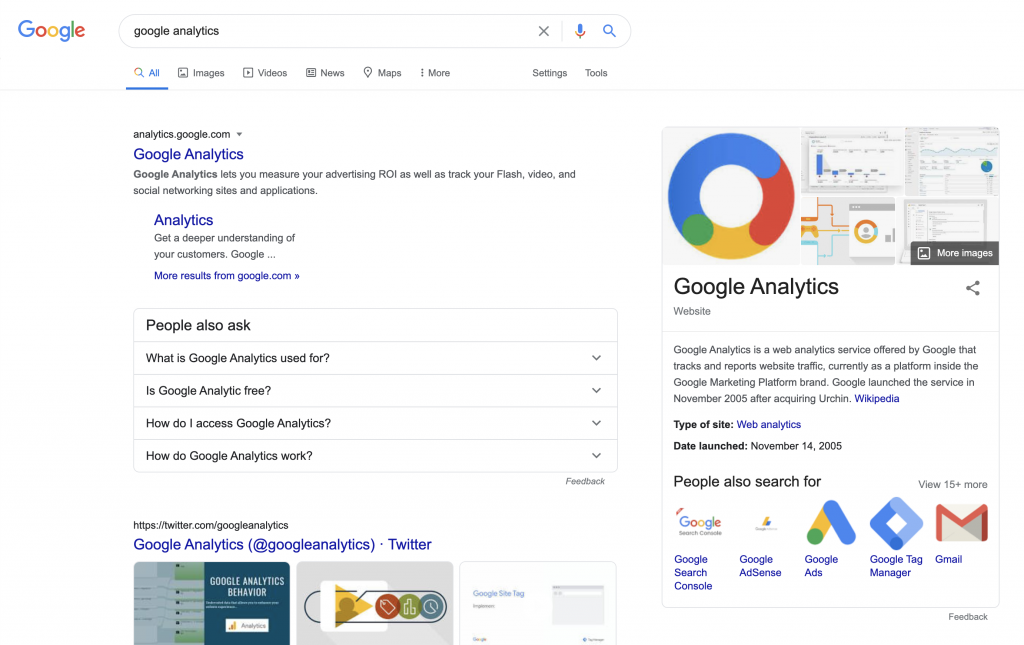
It is a keyword with a high amount of monthly traffic volume. But keep in mind that most of these searches are done by people who probably just want to sign in to Google Analytics. These people will probably not see anything beyond the first search result.
If we go further in the search results, we will find the keyword “how to use Google analytics” which gets a reasonable number of searches per month. If you have written a guide that deals with Analytics, “how to use Google analytics” is the better keyword option.
Remember that everything is not just about traffic (as long as you do not sell ads). Ultimately, it’s about ranking high on keywords that give your business added value in the form of traffic that creates leads and gives you customers. The important thing is to find keywords that are relevant to the purpose of the search.
Identifying “Keyword Unicorns”
- Can those who do searches on this keyword be seen as potential customers?
- Is there a clear and straightforward path to create leads with this keyword?
- Is the search volume large enough for this keyword to be worth it from a business perspective?
- Does the keyword search volume come from your target market and the country where you have your customers?
If the answer to any of the above questions is “No” then you have found yourself a “Keyword Unicorn” and should therefore consider reviewing your choice of keywords again.
Use Google Analytics and Search Console to get an insight into keywords
When it comes to statistics, Google Analytics is the industry standard. Analytics shows most things, but not which keywords drive your traffic, at least not in a clear way.
Unfortunately, many keywords are listed as “not provided”, which is not very useful.
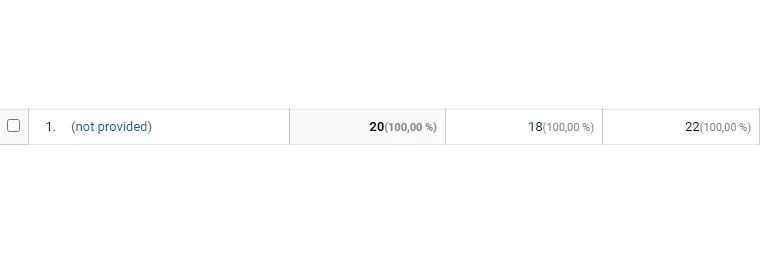
You can, however, access this data by using “Search Console -> Questions” in Google Analytics. Just make sure you have enabled the Google Search Console for your account, and this option should appear in the menu.
New website with a low level of influence? Find keywords with low competition to quickly end up high in the search results.
Do you have a new website that has not yet reached the level of influence you would like? If that is the case, it is more difficult to rank high on keywords with high competition. Don’t get us wrong; it is not impossible, but very difficult and requires a little extra work.
Because of this, it may be more sensible to start smart and instead invest in ranking high on less competitive keywords. It is one of the most effective ways to generate search traffic to your new website quickly.
To get the “keyword difficulty” (KD) for a keyword, we recommend using a service that provides this feature. Some examples of such services are SEMrush, Ahrefs Keywords Explorer, Moz Pro, or KWFinder.
Example: If we take, for example, the keyword “search engine optimization”, we will see that it is a keyword with a very high KD. Ie. Keywords that can be difficult to rank high on. However, we are also able to find related keywords that do not have as high KD.
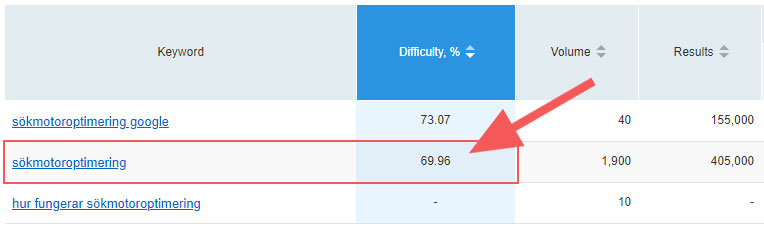
If you look at the keywords “how does search engine optimization work”, you will see that the KD is lower or non-existent and definitely easier to work with. By finding and utilizing the lower KD points/percentage, we can get started faster with getting traffic to our website from the search engines.
Advance positions in the search results by beating the competitors with their keywords
Wouldn’t it be great if you could see which keywords your competitors use and rank high with while also seeing how much traffic it generates for them?
It’s possible, using any of the available SEO services! Some examples are “Organic keywords” in Ahrefs Site Explorer or “Marketing Insights / Organic Research” at SEMrush.
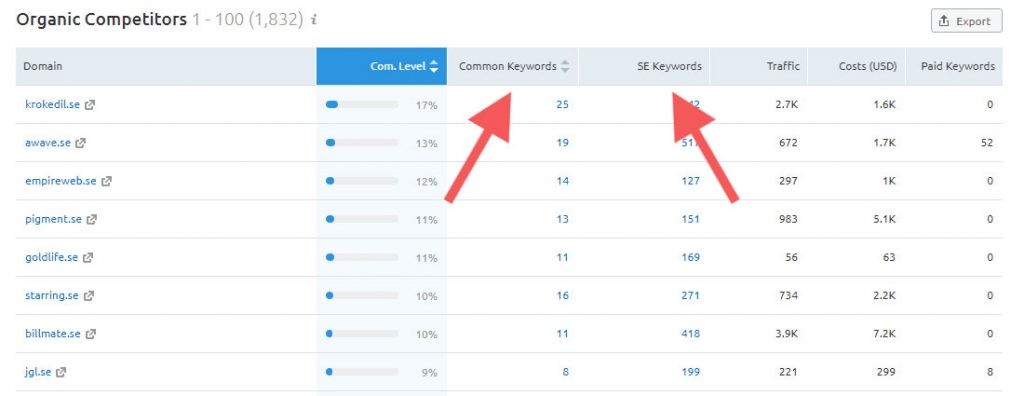
With services like these, you have the ability to find the keywords that your competitors are using and beat them in the rankings by doing better SEO work and optimizing your content.
Stay one step ahead – Create notifications for your competitors’ new keywords in real-time
Keep track of your competitors’ strategies by monitoring their new keywords. If your competitors are trying to use new keywords to rank on, be on your toes and rank for the same keywords.
In Ahref’s service, you can add notifications for the new keywords that your competitors start using. Ahrefs will then send out a compilation via email of the new keywords that your competitors rank on. Other services offer similar tools for Keyword management.
See the real potential of keywords by using “long-tails”
A lot of pages rank on long-tail terms along with the primary keyword.
Example: Let’s say that this article ranks under the primary keyword “keyword research”, but it can also rank on “how to do keyword research”, “SEO keyword research” and various other longer keywords.
Due to this possibility, you will not see the full traffic volume potential if you only focus on just the primary keyword.
To see the real potential, we simply look at the total volume of the keyword, including “Keyword Variations”.
Example: Let’s again say that we want to rank on the keywords “best VPN”. As you can see, they have a search volume of around 150k.
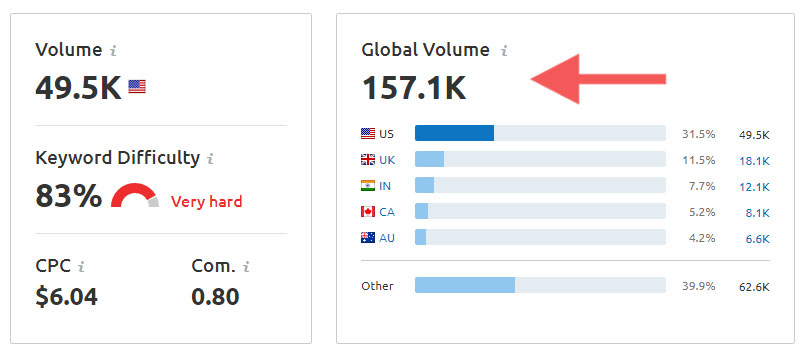
However, if we look at the total volume of the keyword, including “Keyword Variations”, the volume more than doubles. The reason is that several long-tail terms are used to capture the full potential of the search traffic.
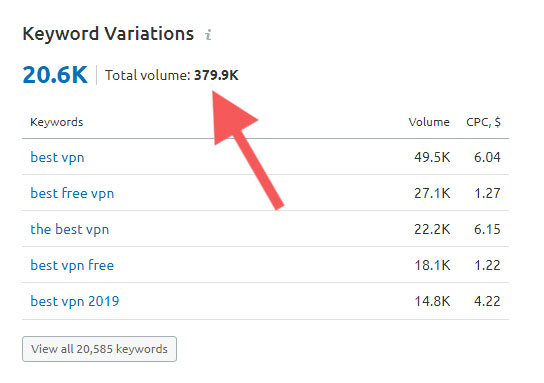
In other words, the real potential for search traffic may be much higher than you might think.
Rank higher by finding the gaps in your content
Gaps in your content are keywords that your competitors rank on, but you don’t. This may be because you do not have content that matches the keywords or that the keywords are not used in your content.
You can find these gaps by using available SEO services. There you can see the keywords that your competitors rank on, but you do not. You can also see keywords where your competitors rank better than you and where you have room for improvement.
With these insights, you can easily update existing content for better search engine optimization or plan for future content that can provide high rankings in areas where the KD is low for keywords.
Find keywords with low CTR and use them to your advantage for more traffic
One of the most useful tools in the Google Search Console is the analytics report. Here you can find keywords that have low CTR in relation to ranking.
Sort the report by position and look at the keywords in the top 5 with low CTR. Then improve these by updating headings and meta descriptions to attract more clicks.
Answer frequently asked questions and rank higher
Forums and Q&A pages (eg Quora, Groups on Facebook, ASKfm, Stack Exchange, Stack Overflow) are perfect sources for finding keywords and content ideas.

Frequently asked questions indicate that there may be a lack of good answers when people Google that question. It might be a good idea to answer these on your page and thus generate traffic.
Should you find a page on Quora or other Q&A pages that rank high, then it is probably for a keyword with a low KD. A perfect opportunity to pick up a useful keyword.
Use any of the available SEO services to find the keyword used. Create a question around the keyword you found and answer the question with the content on your site. That’s all it takes to get a high ranking on the keyword in question.
Optimize your page for your researched keyword and see the results
Finding the right keywords is only half the job when it comes to working with keywords. Once you have found that perfect keyword, you need to optimize the use of it in your content in order to get the benefits of your research.
Learn more about how you should use your keywords in your content.
If you run an E-commerce site, you should also make sure that you capture visitors with the intention of buying, in other words, you want to adapt the use of keywords for your products and services. Learn more about how to do it in our article on On-Page SEO.
Final tips
Finally, here are 5 quick tips that should be more or less obvious when working with SEO and marketing of your website.
- Learn as much as you can about SEO from several different sources. Do not miss our series of articles for search engine optimization in our knowledge bank.
- Keep up to date. The industry changes quickly. Google is constantly making changes that you want to keep up to date with.
- Be patient! Effective SEO requires hard work and time commitment; nothing happens overnight. It’s worth it in the long run. Studies show that SEO is what gives the best ROI for inbound market channels.
- Avoid dubious methods at all costs. For example, buying inbound links can often be more expensive than investing in tested and proven SEO methods.
- Do not spam!
Good luck with your Keyword Research!
Are you excited to learn more about how to optimize your site for search engines?
Do not miss our other articles on the subject.
- SEO Strategy – Analyzes and measurable CPI – Creating an SEO strategy.
- On-Page SEO – Mastering the optimization of your website to increase conversion.
- Off-Page SEO – Take advantage of opportunities outside of your website.
Are you ready to take your website to the next level?
We take responsibility for the operation, maintenance & management of WordPress & WooCommerce. We will accept responsibility, superseding your current supplier, and solve ongoing bugs and other problems that may arise. All for a fixed monthly cost.
You may also be interested in these articles
Brexit for WooCommerce sellers
The impact of Brexit is huge. There are very many implications for those in e-commerce businesses…
Read more
Brexit for WooCommerce sellers
Cynefin: a valuable framework to classify, communicate and respond to tasks in digital projects
Cynefin. At Angry Creative we think it’s a vital part of digital projects. It helps us to underst…
Read more
Cynefin: a valuable framework to classify, communicate and respond to tasks in digital projects
Web fonts for WordPress
Fonts control how your text is displayed – how the letters actually look. web-safe fonts. W…
Read more
Web fonts for WordPress
Subscribe to our newsletter for tips, inspiration and insight about WordPress and WooCommerce and the digital world beyond.
Time to take the next step towards a more effective website?
Contact us, and we can talk more about how we can take your business to the next level together.